The Atmel AVR ONE! can interface with the Atmel AVR UC3 L family of devices using the single-wire 'aWire' interface. The recommended pinout for the aWire interface is shown in Figure 1.
Be sure to use the correct orientation of the 6-pin header when connecting the AVR ONE! to the target application PCB. The stand-off adapters (provided) can be used to connect the AVR ONE! probe to both 100-mil and 50-mil target application connectors.
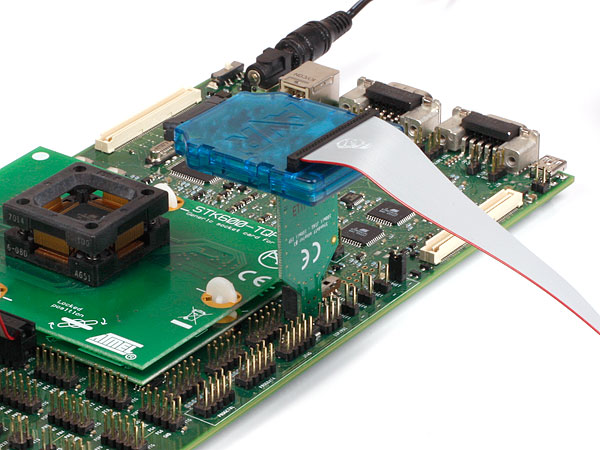
The aWire interface only requires one data line in addition to VCC and GND. The recommended 6-pin pinout is based on existing AVR interfaces, as well as the resources on the AVR ONE! debugger itself. When connecting to a target that does not have the standard 6-pin header, you can use the squid cable between the AVR ONE! 10-pin JTAG connector on the probe and the target board. Three connections are required, as described in the table below.
| AVR ONE! JTAG probe | Target pins | Squid cable colors | aWire pinout |
|---|---|---|---|
| Pin 1 (TCK) | Black | ||
| Pin 2 (GND) | GND | White | 6 |
| Pin 3 (TDO) | DATA | Grey | 1 |
| Pin 4 (VTref) | VTref | Purple | 2 |
| Pin 5 (TMS) | Blue | ||
| Pin 6 (nSRST) | Green | ||
| Pin 7 (Not connected) | Yellow | ||
| Pin 8 (nTRST) | Orange | ||
| Pin 9 (TDI) | Red | ||
| Pin 10 (GND) | Brown |