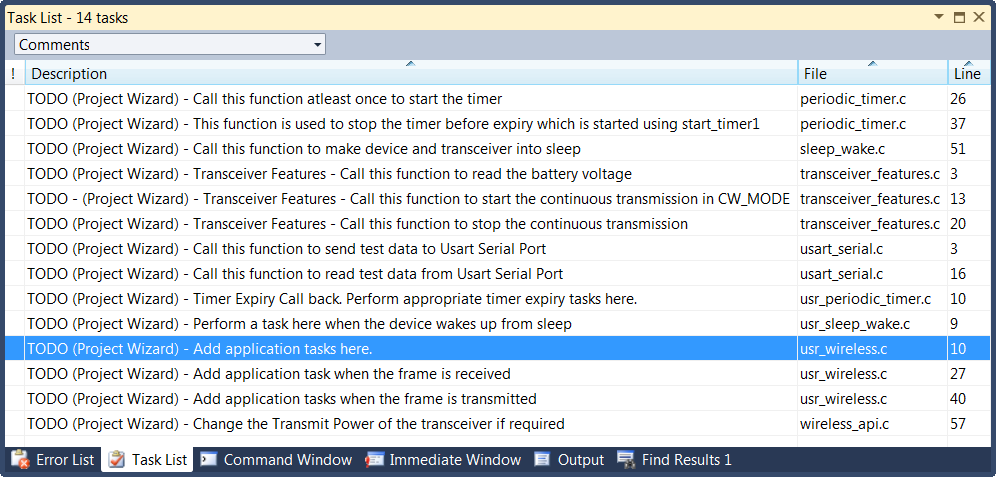Once the project is created successfully, a Task List window pops up that guides the
user to make modifications to the files. The following image shows an example of a Task List
that was created using the wizard:
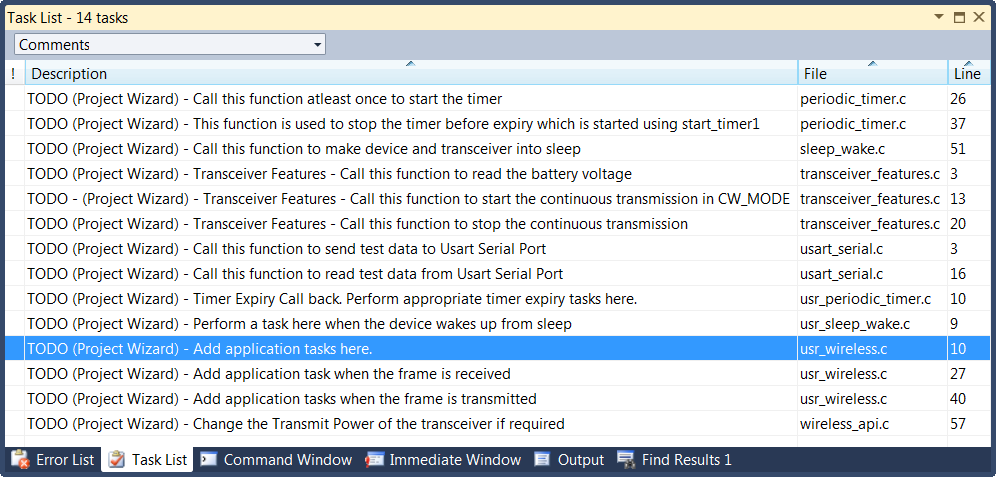
Double click on an item in the Task list opens the file in the editor and
points to the location where the user application code can be added. Ignore the TODO
items that are not relavent.