The EndDevice_Demo application provides configurable parameters in
conf_app.h. This file is available at
PACKAGE_ROOT/src/config.
Figure 1. Configurable Parameters in LoRaWAN
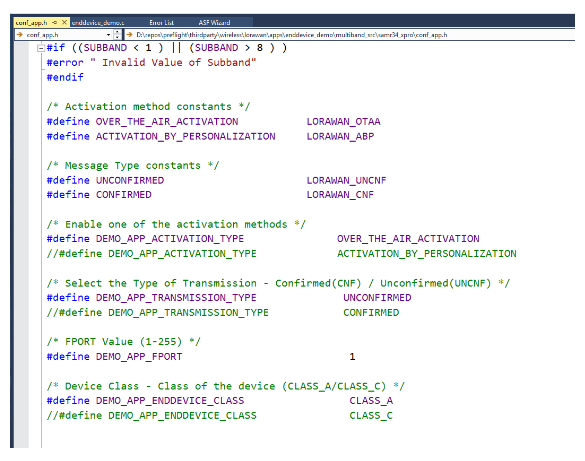
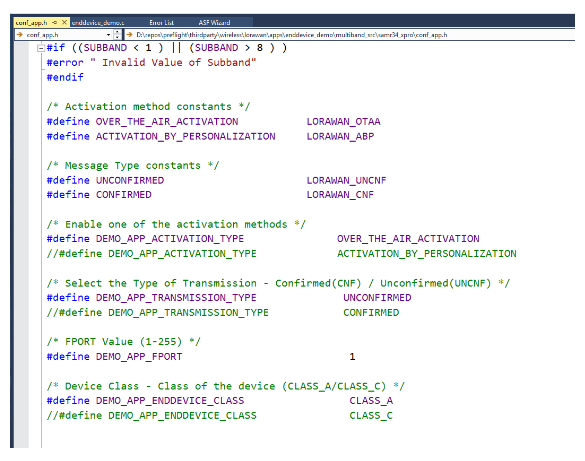
- 1.This application provides the method of end-device
activation.
#define DEMO_APP_ACTIVATION_TYPE OVER_THE_AIR_ACTIVATION //#define DEMO_APP_ACTIVATION_TYPE ACTIVATION_BY_PERSONALIZATION - 2.This application provides the message
type for sending data from an
end-device.
#define DEMO_APP_TRANSMISSION_TYPE UNCNF //#define DEMO_APP_TRANSMISSION_TYPE CNF - 3.This application mentions the port
for the uplink data.
#define DEMO_APP_FPORT 1 - 4.This application can modify or set
the Device Address (32-bit) to be used with
ABP.
#define DEMO_DEVICE_ADDRESS 0x001AD9BB - 5.This application can modify or set
the network and application session keys to be used with
ABP.
#define DEMO_APPLICATION_SESSION_KEY {0x41, 0x63, 0x74, 0x69, 0x6C, 0x69, 0x74, 0x79, 0x00, 0x04, 0xA3, 0x0B, 0x00, 0x04, 0xA3, 0x0B} #define DEMO_NETWORK_SESSION_KEY {0x61, 0x63, 0x74, 0x69, 0x6C, 0x69, 0x74, 0x79, 0x00, 0x04, 0xA3, 0x0B, 0x00, 0x04, 0xA3, 0x0B} - 6.This application can modify or set
the DevEUI (64-bit) to be used with OTAA. SAMR34 Xplained Pro board or WLR089
Xplained Pro board has the DevEUI stored in its EDBG controller; the user has to
define EDBG_EUI_READ as 1 to read DevEUI from edbg and to set it. Otherwise, the
value DEMO_DEVICE_EUI configured in conf_app.h will be used as a DevEUI.
Note: By default, EDBG_EUI_READ is defined in conf_board.h.
#define DEMO_DEVICE_EUI {0x00, 0x01, 0x02, 0x03, 0x04, 0x05, 0x06, 0x07} - 7.The application can modify or set the
AppEUI (64-bit) to be used with
OTAA.
#define DEMO_APPLICATION_EUI {0xDA, 0xBB, 0xAD, 0x00, 0xDA, 0xBB, 0xAD, 0x00} - 8.This application can modify or set
the AppKey (128-bit) to be used with
OTAA.
#define DEMO_APPLICATION_KEY {0xBA, 0xAD, 0xF0, 0x0D, 0xBA, 0xAD, 0xF0, 0x0D, 0xBA, 0xAD, 0xF0, 0x0D, 0xBA, 0xAD, 0xF0,0x0D} - 9.This application can modify or set
the downlink multicast network and application session keys to be used with Class
C.
#define DEMO_APP_MCAST_APP_SESSION_KEY {0x2B, 0x7E, 0x15, 0x16, 0x28, 0xAE, 0xD2, 0xA6, 0x2B, 0x7E, 0x15, 0x16, 0x28, 0xAE, 0xD2, 0xA6} #define DEMO_APP_MCAST_NWK_SESSION_KEY {0x3C, 0x8F, 0x26, 0x27, 0x39, 0xBF, 0xE3, 0xB7, 0xBC, 0x08, 0x26, 0x99, 0x1A, 0xD0, 0x50, 0x4D} - 10.This application can modify or set
the Downlink Multicast Group Address (32-bit) to be used with Class
C.
#define DEMO_APP_MCAST_GROUP_ADDRESS 0x0037CC56 - 11.This application can modify or set
the Downlink Multicast Enable (Boolean) to be used with Class
C.
#define DEMO_APP_MCAST_ENABLE true - 12.This application can modify or set
the End Device Class. When Class C is chosen and when the selection succeeds,
the downlink multicast functionality is enabled by
default.
#define DEMO_APP_ENDDEVICE_CLASS CLASS_A //#define DEMO_APP_ENDDEVICE_CLASS CLASS_C - 13.Gateways usually support only 8+1
channels and a set of 8 + 1 channels is called as SUBBAND. The NA/AU Regional band
has 64 + 8 channels. Therefore, there are eight SUBBAND's in the case of NA/AU
region. The application by default is configured to work in SUBBAND 1.
Change the SUBBAND value according to the gateway/NS configuration. If the gateway supports 64 + 8 channels, then the SUBBAND definition must be commented.