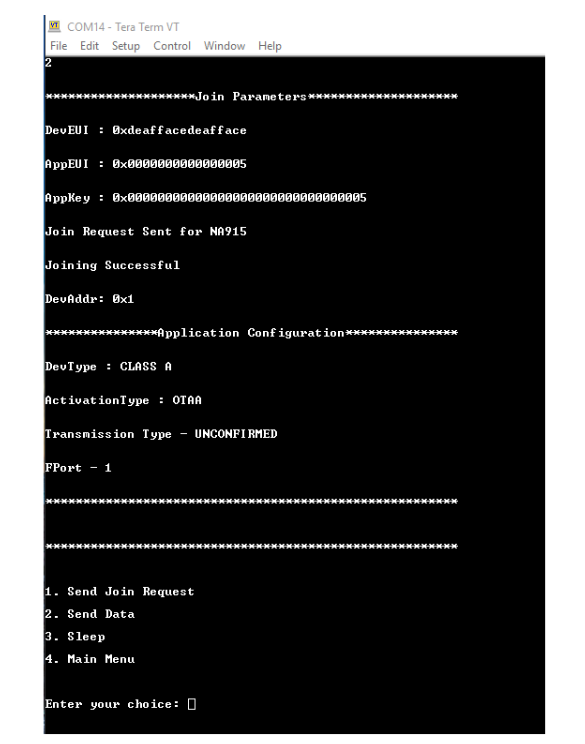The EndDevice_Demo_application available in Atmel Studio, is used to send the temperature sensor data through the LoRaWAN network to the network server. It uses UART serial interface with 115200 bps 8N1 configuration and the UART is used to display the menu options. The user input is provided through keyboard.
- 1.First level menu option is shown in the following figure.
- 1.1.Option 1 : Runs the demo application.
- 1.2.Option 2 : Runs the EU certification application.
When option 2 is selected, it will display only one option to run EU certification, which initiates the EU certification application.
Figure 1. Demo Application First Level Menu Options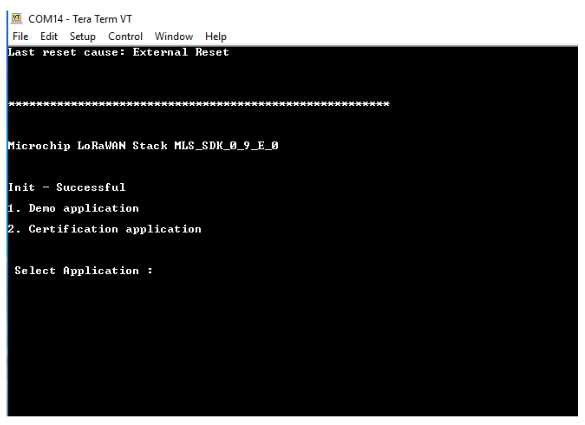
- 2.The second level menu option for the demo application is shown in the following
figure.
- 2.1.Options 1 to 7 : The regional bands which have the prefix letter as provided in Table 1, followed by band frequency.
- 2.2.Option 8 : Clears the Flash storage memory (refer to, Persistent Data Server).
- 2.3.Option 9 : Resets the board (soft Reset), which displays the first level menu option as shown in Figure 1.
Figure 2. Demo Application Second Level Menu Option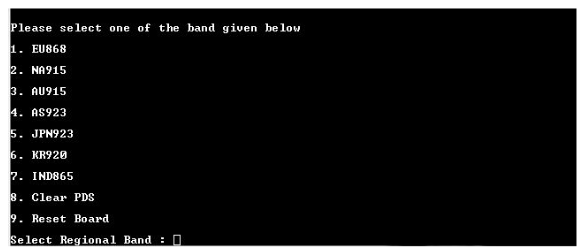
- 3.The end-device joins the network server on selecting any of the regional bands
listed in Figure 2. It then shows the menu options as shown in the following
figure.
- 3.1.Option 1 : Sends the join request to the network server.
- 3.2.Option 2 : Sends the temperature data to the network server.
- 3.3.Option 3 : Puts the end-device into sleep for 1 sec (PMM Standby mode, refer to Power Management Module).
- 3.4.Option 4 : Displays the main menu, as shown in Figure 2.
Figure 3. Demo Application Regional Band Menu Option