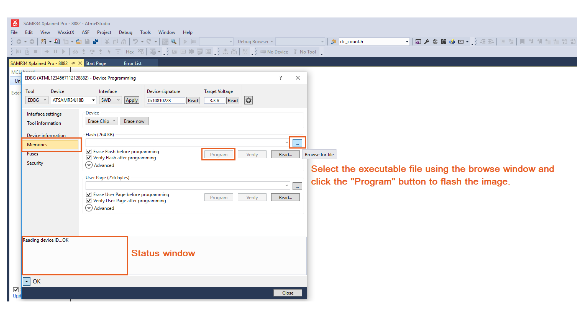Perform the following steps to Flash the firmware on the SAM R34 Xplained Pro board or the WLR089 Xplained Pro board.
- 1.After successfully building the firmware, connect the SAM R34 Xplained Pro board or the WLR089 Xplained Pro board to the PC through the USB cable. Atmel Studio detects the board after completing the driver installation.
- 2.Go to
Tools > Device Programmingor press <Ctrl + Shift + P>.Figure 1. Opening the Device Programming Window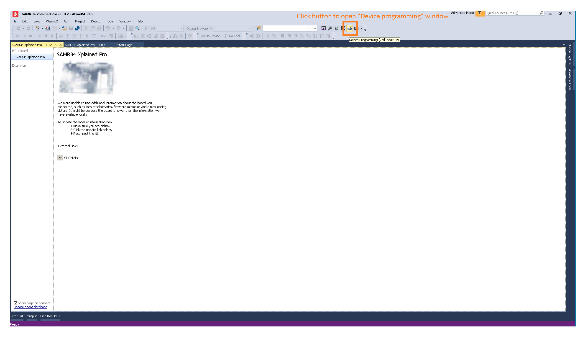
- 3.The Device Programming window
displays. Perform the following steps:
- 3.1.From the Tool list, select EDBG ATMLXXXXXXX. This automatically fills the Device field. Click Apply.
- 3.2.Click Read to read the
Device Signature value.Figure 2. Selecting the Debugger
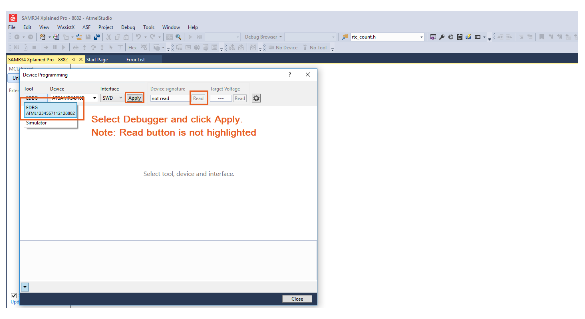
- 3.3.From the left-hand menu list, click Memories.
- 3.4.In the Flash pane, browse for
the
elffile, then click Program.Figure 3. Flashing the Image