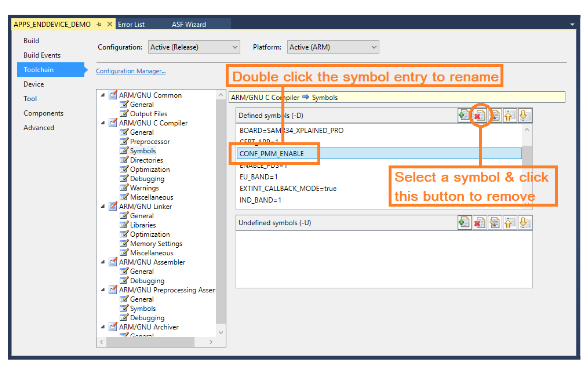MLS provides Power Management Module (PMM) in the stack. An application running on top of MLS can choose to use PMM to save power during idle times. Besides saving power during idle, PMM tries to reduce power consumption even during transaction. Power saving is done by switching the MCU to one of the available low-power modes. Currently, PMM is supported only on SAM R34 MCU and it can be configured either in STANDBY or BACKUP Sleep mode. By default, PMM is enabled and is configured in STANDBY Sleep mode.
This section describes how to use PMM in the user application. The
end-device demo application is used as example in this section. PMM is already included
in the end-device demo application. When PMM is included in an application, it defines
CONF_PMM_ENABLE
macro as part of compiler flags. This flag
controls the addition and removal of PMM in application. By default it is added to the
end-device demo application.
- 1.Click the Toolchain tab listed in project properties window.
- 2.Select
ARM/GNU C Compiler > Symbolsand then remove or rename theCONF_PMM_ENABLE
macro from the list of compiler flags. It will then remove PMM from application firmware.