On the WLR089 Xplained Pro, the MCU and the MCU peripherals (for example, extensions) are powered by their own regulator, as shown in the following figure. All other parts of the board, mainly the embedded debugger and accompanying Xplained Pro Analog Module (XAM), are powered from a separate regulator. The current to the MCU and peripherals can be measured by connecting them to the XAM output through jumper settings.
Figure 1. WLR089 XAM Implementation
Block Diagram
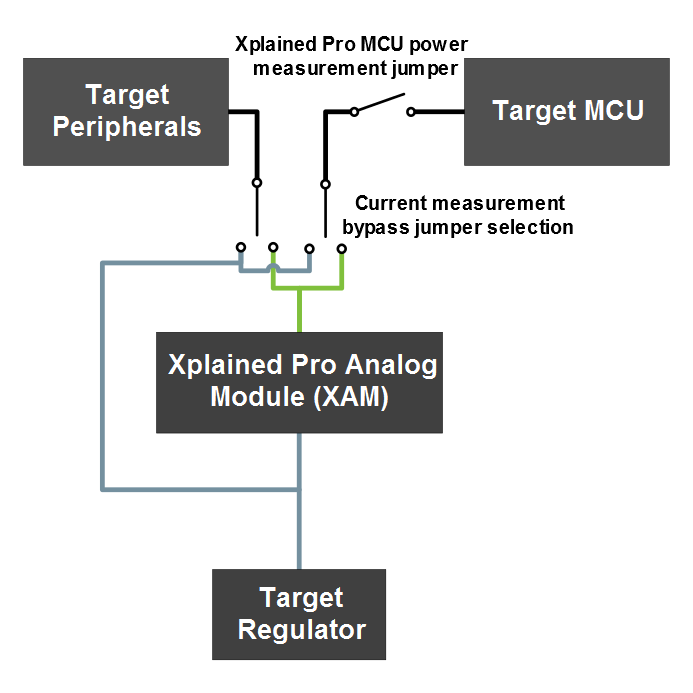
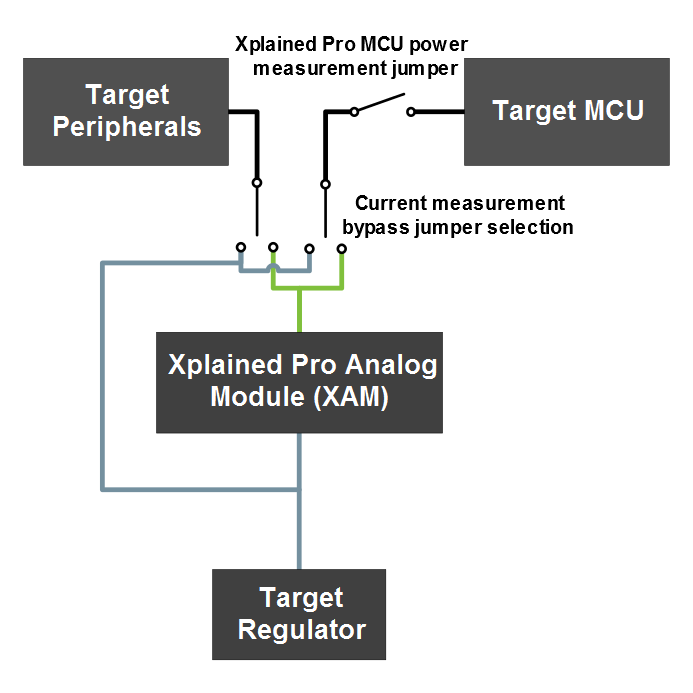
XAM can be used in four configurations on the WLR089 Xplained Pro Evaluation board:
- 1.No current measurement or external MCU current measurement: The XAM is bypassed and thus the module and peripherals are supplied directly by the regulator. Set both jumpers in the "BYPASS" position. In this configuration, it is also possible to connect external measurement tools on the module Xplained Pro power measurement header to measure the module current directly instead of using the XAM.
- 2.Module current measurement: The XAM measures only the module current while the peripherals are supplied directly by the regulator. For this configuration, place the jumper for "I/O" (peripherals) into the "BYPASS" position and the jumper for "MCU" into the "MEASURE" position.
- 3.Peripherals measurement: The XAM measures only the peripherals current while the module is directly supplied by the regulator. For this configuration, place the jumper for "MCU" into the "BYPASS" position and the "I/O" jumper into the "MEASURE" position.
- 4.Module and peripherals measurement: In this configuration, both the module and peripherals are measured by the XAM. Place both jumpers on "I/O" and "MCU" headers in the "MEASURE" position.