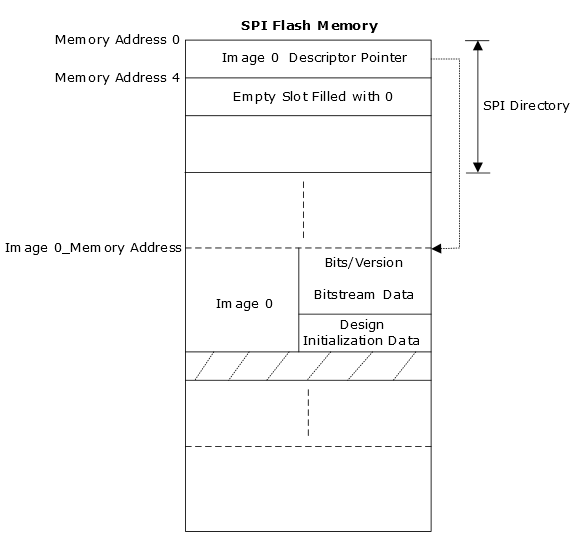Auto update is initiated when a different version of the programming image is available in the SPI flash memory. For more information, see SPI Directory. The device uses the Bits/Version component of the programming image to determine the version. The Bits/Version component appears at the beginning of a bitstream and contains version information. This section describes three auto update use models—ping pong, golden image, and single image. Based on the design requirement, any of these models can be used.
Ping Pong
Auto update uses the newer of the first two images on the SPI flash memory. When a new image is written to the SPI flash memory, the older of the two images is overwritten with the new image. This is known as the ping pong model and is used when the previous image version needs to be retained along with the newer image. This facilitates an automatic rollback to the previous image if the new image fails. The following figure shows the ping pong use model.
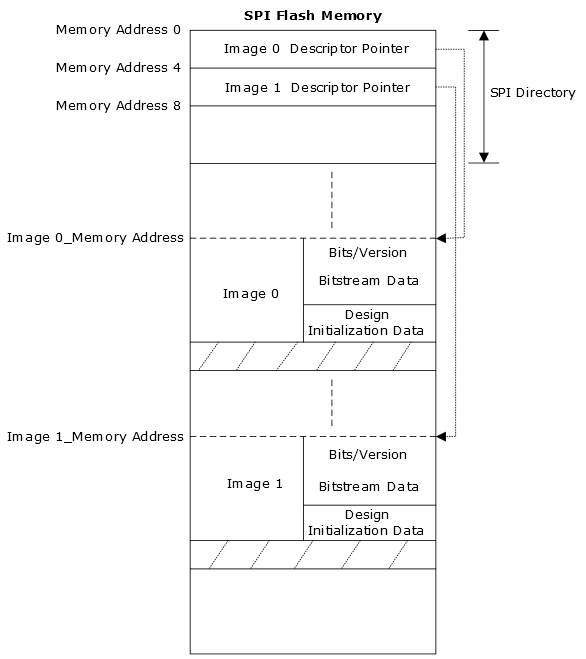
Golden Image
When auto update fails with a newer version of the image, the device needs to be updated safely using a working image. This image is known as the golden image. When a new image is written to the SPI flash memory, it must not overwrite the golden image. The following figure shows the golden image use model.
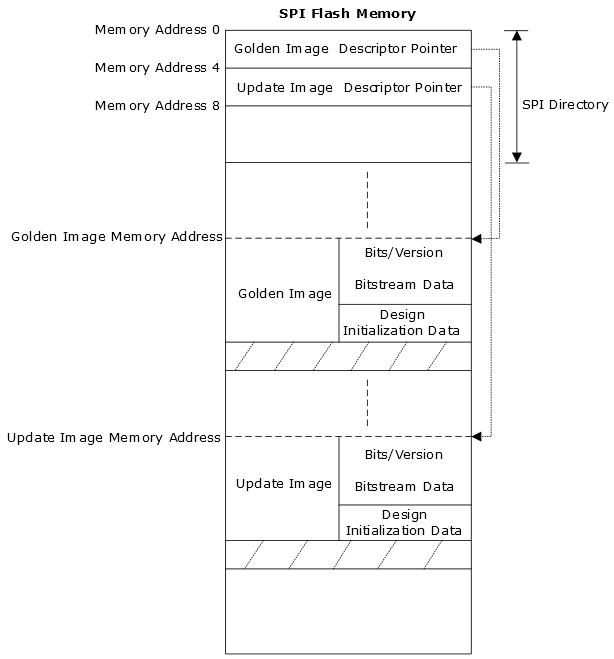
Single Image
This model is used when only one image is available for updating the device. The following figure shows the single image use model.