AVR-IoT Webpage shows an image of the AVR-IoT WA webpage. This page displays the sensor data and allows the user to regenerate the Wi-Fi credentials as a file labeled WIFI.CFG. This can be loaded onto the board, acting as a storage device to reconfigure access point parameters.
The status markers in the middle of the page, as shown in Webpage Status Indicators, indicate the progress of the system setup. These markers will light up once each stage has completed successfully.
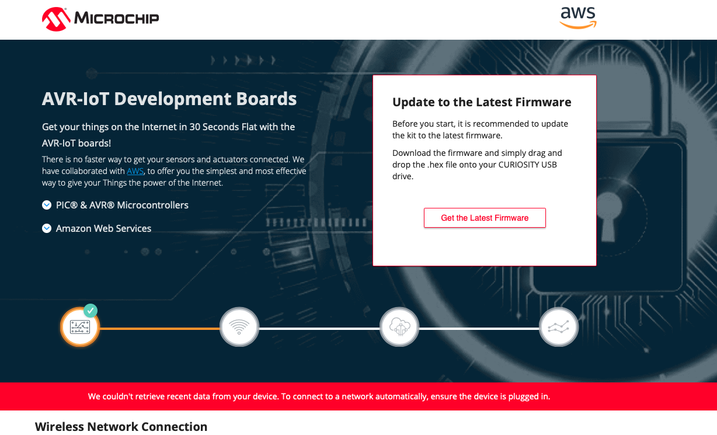

The leftmost marker indicates if the board is connected to the host PC. Next to this, the Wi-Fi marker lights up once the board is connected to a Wi-Fi network and the blue LED will stop blinking and stay on to indicate the board connection state. To the right of the Wi-Fi marker, the AWS Cloud Message Queuing Telemetry Transport (MQTT) marker is found, indicating the status of the TCP socket connection and MQTT connection to AWS Cloud. The corresponding green LED will stop blinking and stay on to indicate the board connection state. Finally, the rightmost marker lights up, signifying that data is streaming from the board to the cloud. For each successful MQTT publication of data, yellow LED on the board blinks.