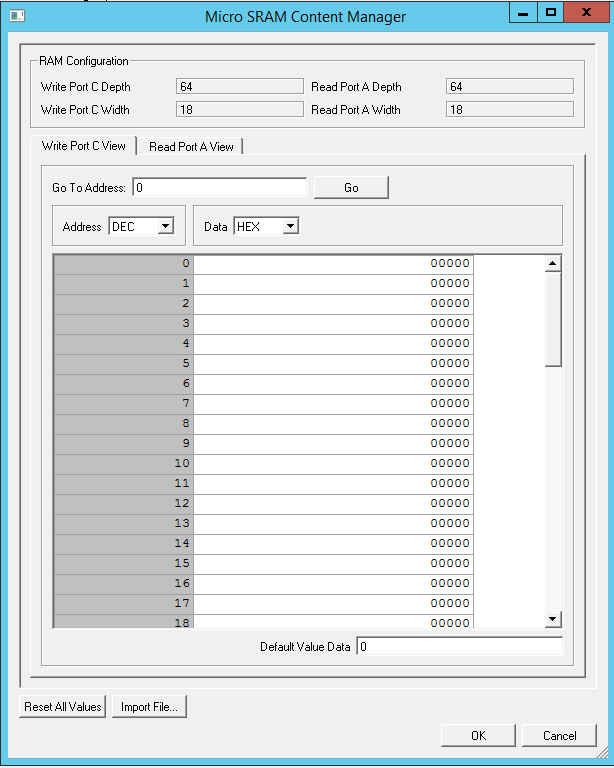To open RAM Content
Manager:
- 1. Specify your RAM configuration by setting your Read and Write Depth and Width.
- 2. Select the Initialize RAM for Simulation check box.
- 3.
Click Customize RAM Content.
The SRAM Content Manager appears, as shown in the following figure.Figure 1. Customize SRAM Content for Simulation