The edge connector footprint on AVR64DD32 Curiosity Nano has a staggered design where each hole is shifted 8 mil (~0.2 mm) off-center. The hole shift allows using regular 100 mil pin-headers without soldering on the board. Once the pin-headers are firmly in place, they can be used in applications like pin sockets and prototyping boards without any issues.
Figure 1. Attaching Pin-Headers to the
Curiostiy Nano Board

Figure 2. Connecting to Curiosity Nano Base
for Click boards™
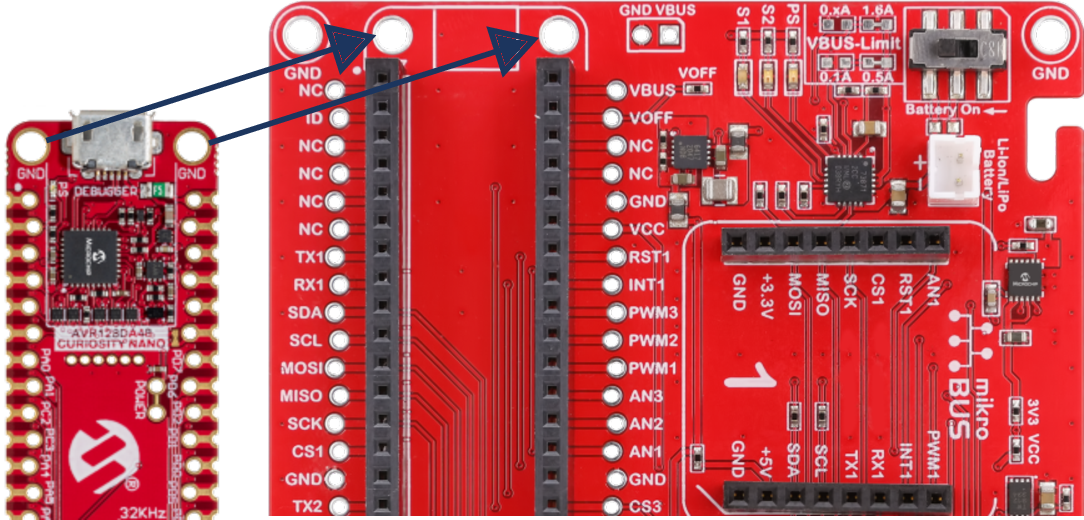
Tip: Start at one end of the pin
header and gradually insert the header along the length of the board. Once all the pins
are in place, use a flat surface to push them in.
Tip: For applications where the
pin-headers will be used permanently, it is still recommended to solder them in
place.
Important: Once the pin-headers
are in place, they are hard to remove by hand. Use a set of pliers and carefully remove
the pin-headers to avoid damage to the pin-headers and PCB.