The SmartDesign canvas accepts the following component types for instantiation:
- Configured Microchip IP Cores
- Drag and drop from the Catalog
- IP cores must first be configured before they can be instantiated. If the IP core is not configured before instantiation, the drag and drop operation invokes the Core Configurator for the core to be configured.
- User-generated or third-party IP Cores
- Drag and drop from the Catalog
- HDL design files
- Drag and drop from the Design Hierarchy
- HDL Core design files (from the Design Hierarchy)
- HDL core design files are parametrized HDL design files or HDL files with Buses attached
- Drag and drop from the Design Hierarchy
- Basic macros
- Drag and drop from Macro Library section in the Catalog
- Other SmartDesign components
- These are
*.cxffiles generated from SmartDesign in the current Libero SoC project or imported from other Libero SoC projects. - Drag and drop from the Design Hierarchy
- These are
- Re-usable design blocks
- These are
*.cxzfiles published from Libero SoC and used as design blocks - Drag and drop from the Design Hierarchy
- These are
Each of these design components, after instantiation, is identified by different colors in the Design Canvas. When you hover the over a component, a tool-tip appears with information about that component.
| Icon | Type of Design Components | Tool-tip Information |
|---|---|---|
 |
Configured IP Core Component | Component: my_pcie Core: PF_PCIE 1.0.217 |
 |
IP Core directly instantiated from the Catalog | Core: PF_PCIE 1.0.217 |
Block (*.cxz) file |
Block: prep1 | |
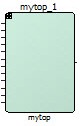 |
SmartDesign component (*.cxf) file |
SmartDesign: mytop |
 |
HDL Core | HDL Core: mux4 |
| HDL | HDL:adder_shifter32 | |
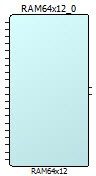 |
Macro | Macro: RAM64x12 |
The tool-tip displays the following information about the component:
- Type of component
- Name of component
- Version of Core (for IP cores only)
The status icon is displayed at the top-right corner of the instance. Hovering over an instance, opens a tool-tip to display the information or message. For example, A new version is available.