Right click a design object (nets/pins/ports/bus interface/instance) to opens a menu of colors for highlighting. Clicking a color selects that color to highlight the selected design objects. If any design objects are already highlighted then highlighting a different color overwrites the previous highlight color. The highlight action is available when a single or multiple design objects are selected.
Note: Highlighting a net highlights the net and all the pins/ports (through the hierarchy) connected to the net.
Figure 1. Highlight Colors
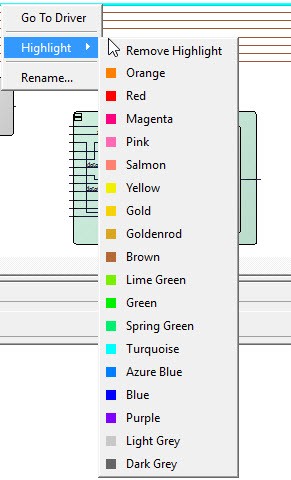
To remove the highlight on a single design object, right click the design object and select Remove Highlight.
To remove all highlighted design objects, click the Unhighlighted All icon ![]() in the toolbar.
in the toolbar.