The Expand and Fold instance feature allows you to traverse up (Fold Instance) and down (Expand Instance) the design hierarchy of a SmartDesign component.
An instance of a SmartDesign component, which contains lower level hierarchies that can be expanded or folded in place. Expanded means traversing one level of hierarchy for viewing. Fold means the design is collapsed to the next higher level. The expand or fold instance is a read-only view of the component.
The Expand and Fold actions are executed in place. The result of the Expand and Fold Instance appears in the same location, relative to the rest of the design in the same window. No new window is opened.
A folded design is indicated by a + sign at the top-left corner of the design. Clicking the + sign expands the folded design to the next lower levels of hierarchy. Alternatively, right-click the instance and select Expand Inplace.
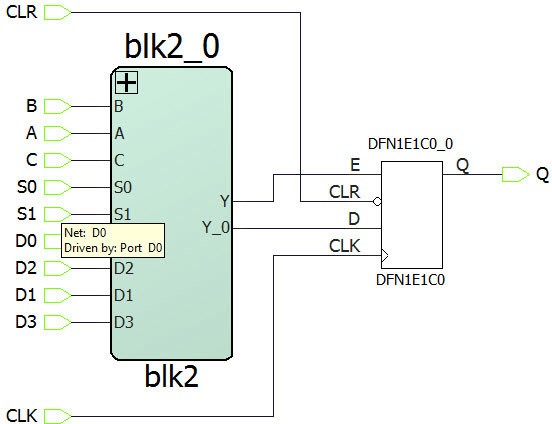
An expanded design is indicated by a - sign at the top-left corner of the design. Clicking the - sign collapses the design hierarchy to the next higher level of hierarchy. Alternatively, right-click the instance and select Fold Instance.
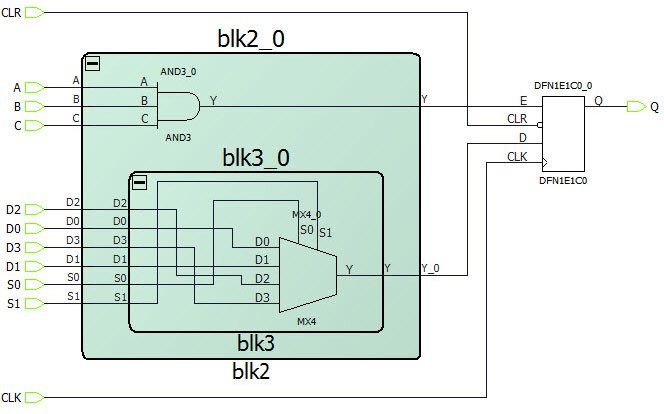
When a lower level of the design hierarchy is modified, the parent block that instantiates the modified lower level is indicated by the asterisk (*) next to the name in the SmartDesign Component Name tab to indicate a change. If the modified block is two levels of hierarchy down, the design blocks of the next two higher levels have the asterisk (*) next to their names (in the SmartDesign tab) to indicate that the design component has changed. The modified block is highlighted in red and have status icon on the top-right side of the block.
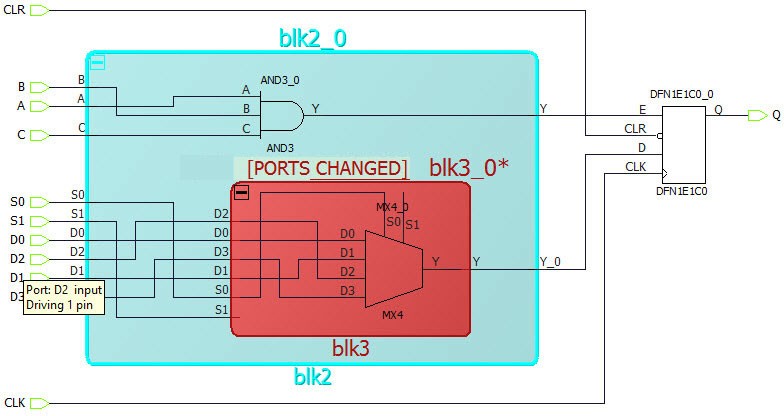
- A lower level SmartDesign component instantiated in a higher level module or block is deleted from the Project (Design Flow window > right-click SmartDesign Component and select Delete from Project).
- An IP core instantiated in a higher level module or blocks is not found or has been removed from the vault.
If the changed or missing module/block is at the lowest level of hierarchy, the Update Instance and Generate Components steps must be repeated at every level of hierarchy above the changed module or block until the top-level hierarchy is reached, updated, and regenerated.