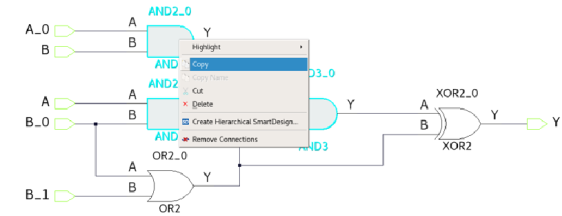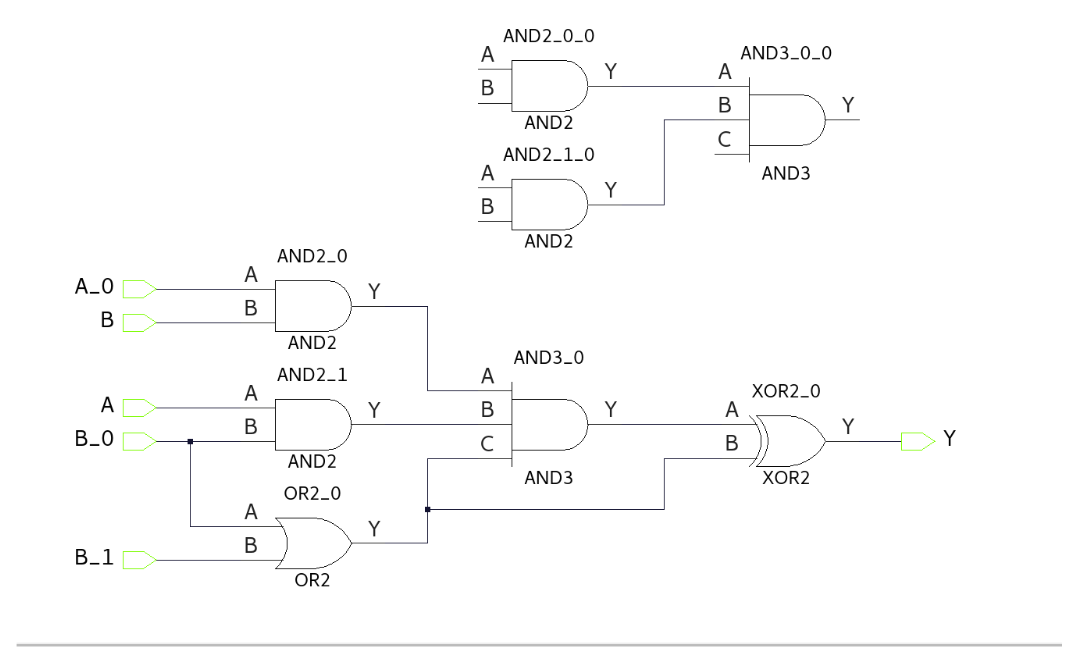This function allows copy and paste SmartDesign objects within or across SmartDesigns. Following is the flow:
- 1.Select any portion of SmartDesign (ports, instances, and nets).
- 2.Right click any selected objects, and click Copy or pressCtrl + C.
- 3.Find any SmartDesign and right click
the canvas. Note: The Paste button actives if there is at lease one instance or port copied.
- 4.Click Paste or press Ctrl + V.
- 5.The objects are pasted here from the source SmartDesign.
The Copy menu action is instance and port driven so individual nets cannot be copied and pasted. When instances and ports are copied, the metadata is not added to the Clipboard, which means that if an original object gets removed, the paste option fails. Users can select multiple instances and/or ports, right click them, and click Copy or press CTRL+C. Instance, port, and net data are copied to the Clipboard.
Use CTRL + V or by just clicking the Paste menu action to copy the data on the current SmartDesign canvas. The Copy and Paste keep all the instance/pin/port attributes, names, and properties.