A SmartDesign Component must be first created. This SmartDesign component may be the top level of the design or it may be used as a lower level SmartDesign component (after successful generation) in another design.
To create a SmartDesign Component:
- 1.From the File menu, choose
New > SmartDesign, or double click Create
SmartDesign in the Design Flow window. The Create New SmartDesign
dialog box opens.Figure 1. Create New SmartDesign Dialog Box
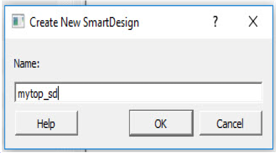
- 2.Enter a name and click OK. The component appears in the Design Hierarchy tab of the Design Explorer.
Note: The component name must be unique in your project.
The main window displays the SmartDesign canvas (the canvas) with the component name you have entered displayed in a tab across the window.