This option is available to pins and ports only. Double click a pin or a port or right-click and select Magnify Pin to access this option. The Magnify Pin window shows the specified pin/port’s connections.
If the pin has a fanout of more than 1, the number 4 beside the + sign in the following figure shows the total fanout.
Figure 1. Magnify Pin Window
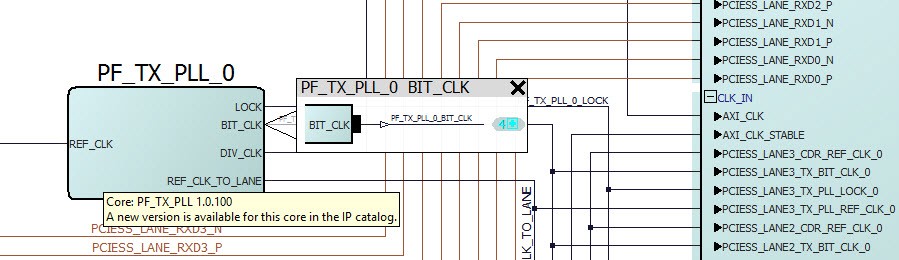
Click the + sign to see all the fanouts of the pin (see the following figure).
Figure 2. Magnify Pin Window with Fanout Expanded
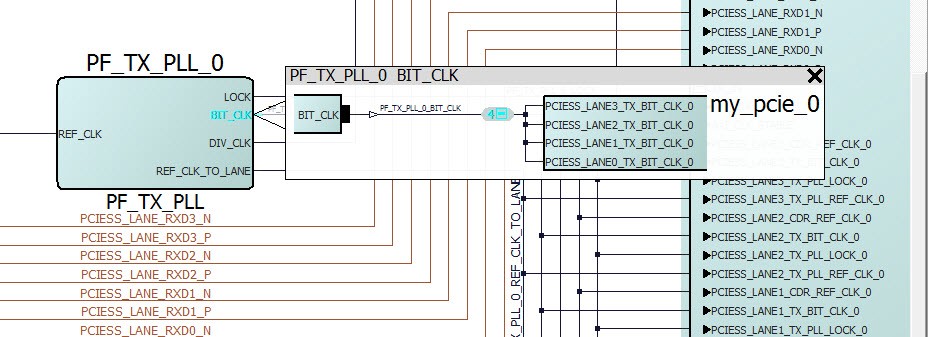
Double clicking the net/pin/port/instance inside the Magnify window zooms into and selects the item. This makes it easy to navigate inside large designs.
To close the Magnify window, click the Delete (X) button on the Magnify window or press ESC on the keyboard.