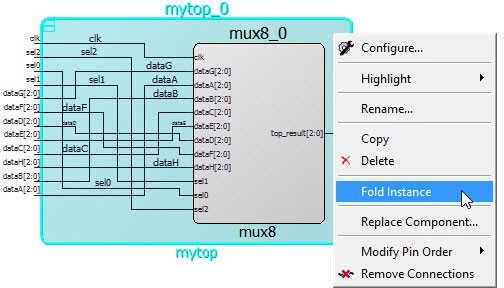The Expand Inplace action is equivalent to clicking the + (Expand) sign in the top-left corner of the instance. It causes the selected instance to expand (to expose the next level of hierarchy for a SmartDesign component instance) in place. Only SmartDesign component instances can be expanded in place. If only one instance is selected, the view port zooms to the instance after the expand or fold is completed. This action is for SmartDesign components and is read-only. No changes can be made to the expanded hierarchy. Changes to the components at the lower level of hierarchy must be made by opening the low-level component directly. For more information, see Expand and Fold Instance.
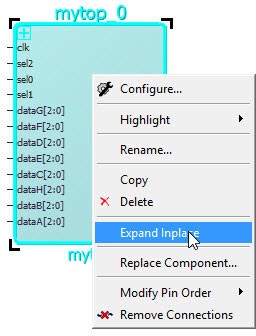
The Fold Instance action is a toggle switch. It is equivalent to clicking the - (Fold) sign of an expanded instance. It causes the expanded hierarchy of the instance to collapse to the top level.