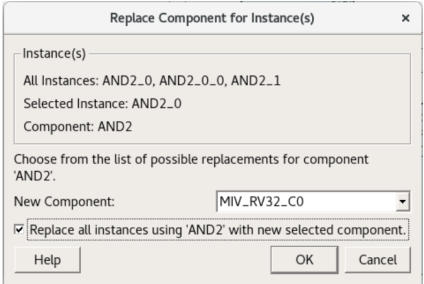This action brings up the Replace Component for Instance(s) dialog box. The Instance(s) section shows the below information:
- All instances: All the instances related to the selected instance will be replaced.
- Selected Instance: The selected instance that needs to be replaced.
- Component: The component related to the selected instance.
- Users can choose the New Component from the drop-down list.
- On selecting Replace all instances using <component_name> with new selected component option and clicking OK replaces every instance of that component in the current design with an instance of the New Component that was selected.
- All pins that have the same name on the new component keeps their connections, whereas pins that no longer exist loses their connection and a warning prints in the Log window. The dialog box closes.
If the Replace all instances using <component_name> with new selected component option is unchecked, only the selected instance will be replaced.
Note: The Replace all instances using <component_name> with new selected component option is selected by default.
Selecting an instance and clicking OK for a non-valid component closes the dialog box and prints an error in the Log window.
Figure 1. Replace Component Dialog Box