To add ports:
- 1.From the SmartDesign menu, choose Add Port. The Add Port dialog box appears (as shown in the following figure).Figure 1. Add New Port Dialog Box
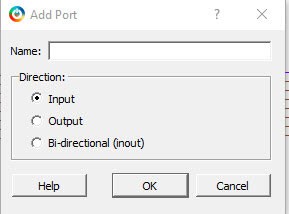
- 2.Specify the name of the port you want to add. You can specify a bus port by indicating the bus width directly into the name using brackets [ ], such as mybus[3:0].
- 3.Select the direction of the port.
- 4.If the port name contains illegal characters or violates HDL naming rules, an error message will be displayed in the dialog box, and a new port will not be created.
To remove a port from the top level, right click the port and choose Delete.