Smart Search and Connect tool is useful in SmartDesign if there is a large design with multiple pins, ports, nets to connect. Any desired object can be searched and connected easily without looking at the SmartDesign canvas. SmartDesign canvas will reflect the connections as you make them. The log window will display the error messages if any error occurs.
The Smart Search and Connect tool is a resizable docking window. The window can be docked on the left, right, and bottom sides of the canvas.
The Smart Search and Connect tool helps with complex searching and efficiently connecting multiple object (clocks, resets, etc.) at the same time. You can search items using keywords and filters, select them, and then connect them using right click menu actions or by clicking the "Connect", "Disconnect" buttons at the bottom. It is possible to pin the desired items and perform multiple searches. The pinned items will be available in search results, even if they do not match search patterns.
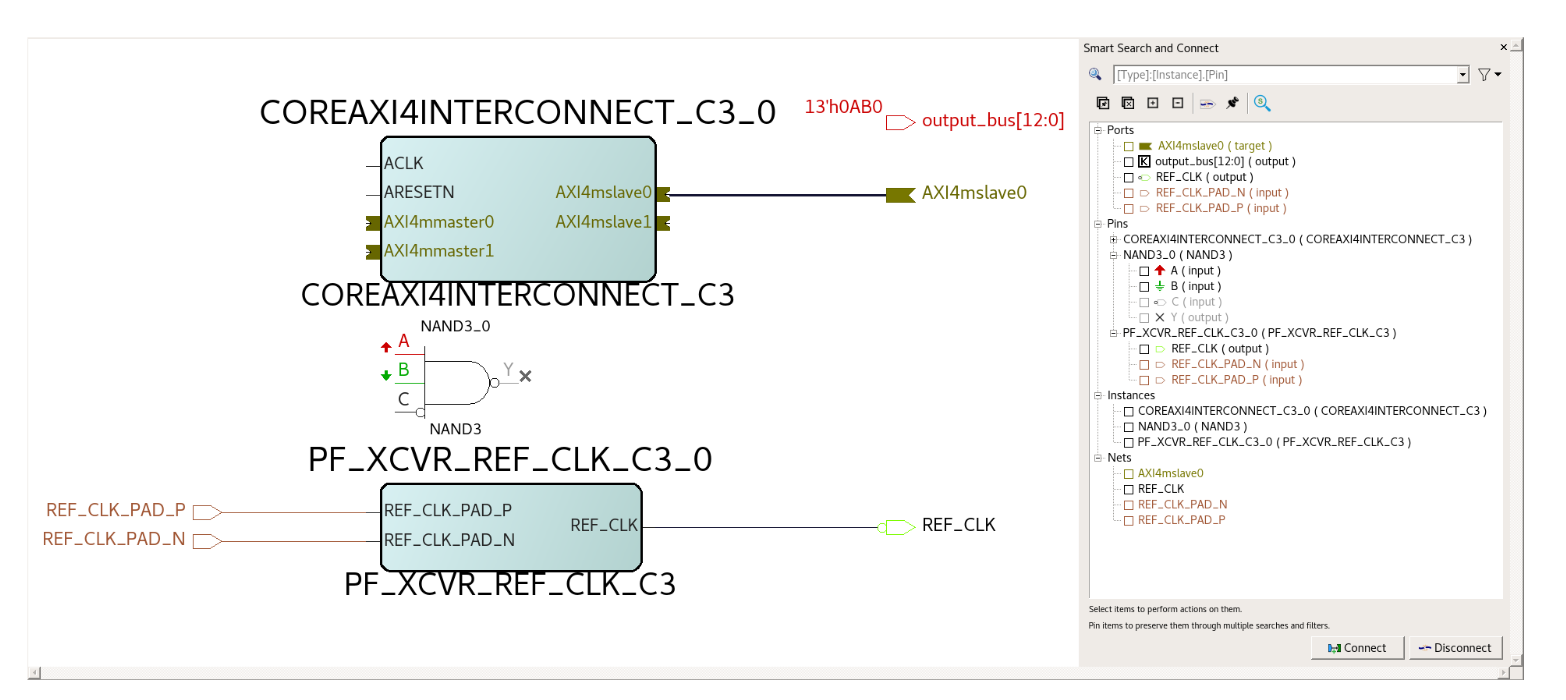
- Item tree
- Search bar
- Filter menu
- Action and toolbar
- Connectivity buttons