The SmartDesign Canvas window can be docked/undocked by clicking the ![]() icon. The canvas displays different component types with different colors. When mouse over the component, a tool-tip displays the type and name of the component. For IP Cores, the core version is also displayed.
icon. The canvas displays different component types with different colors. When mouse over the component, a tool-tip displays the type and name of the component. For IP Cores, the core version is also displayed.
The following table lists the component types and their appearance in the SmartDesign canvas.
| Graphic Display | Component Type | Tool-tip Information |
|---|---|---|
| IP Cores | Core: COREAXI4SRAM 2.1.105 | |
 |
Basic Macros/Macro Library from Catalog | Macro: NAND4 |
 |
Design Blocks | Block: prep1 |
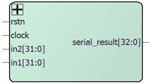 |
SmartDesign Components | SmartDesign: adder_shift32 |
| HDL Module | HDL: mux2 | |
 |
HDL Module | HDL Core: mux4 |