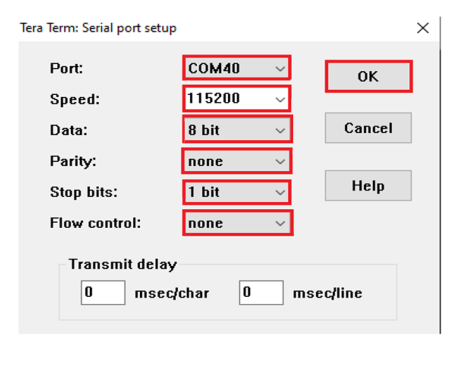All the applications listed in this user’s guide use the Universal Asynchronous Receiver/Transmitter (UART) interface on SAML21 Xplained Pro to send the status messages, like Scanning, Advertising, Connected and the sensor data, from a remote device. Any serial application (for example: Tera Term) can be used to interact with SAML21 Xplained Pro.
The following table provides the UART (COM port) settings to be used to communicate with
the SAML21 Xplained Pro.
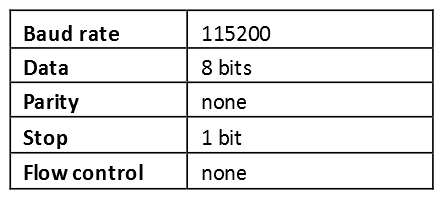
Figure 1. UART (COM Port)
Settings
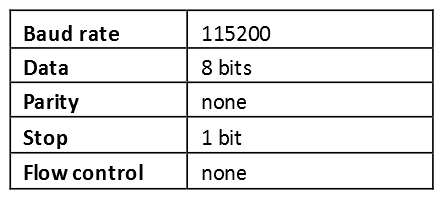
The following are the steps to configure the serial console setup:
- 1.Open any serial application, like Tera Term.
- 2.Connect the enumerated COM port
on Tera Term as illustrated in the following figure.Figure 2. Tera Term Application
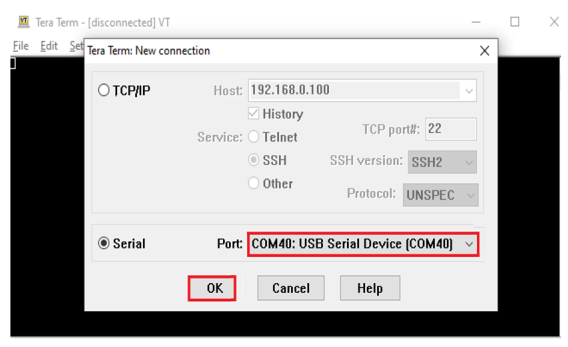
- 3.Refer to Figure 1 for the Tera Term serial port
setup. Figure 3. Tera Term Serial Port Setup