How to program the ATmega32U4 using the AVR JTAGICE mkII, JTAGICE3, Atmel-ICE, or other programmers.
- 1.Connect the External Programmer USB to the PC.
- 2.Connect the External Programmer to the ATmega328P Xplained Mini board JTAG connector.
- 3.Go to Atmel Studio: Click the Tools tab, select Device Programming, and select the connected mEDBG as Tool with Device as ATmega32U4 and Interface to JTAG, click Apply.
- 4.Select “Memories”, locate the
source .hex or .elf file, and click Program.
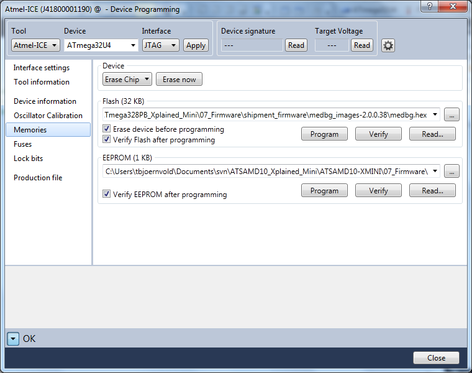
- 5.Select “Fuses” to program the
fuses manually. Set the fuse(s) and click “Program”. Recommended fuse
settings:
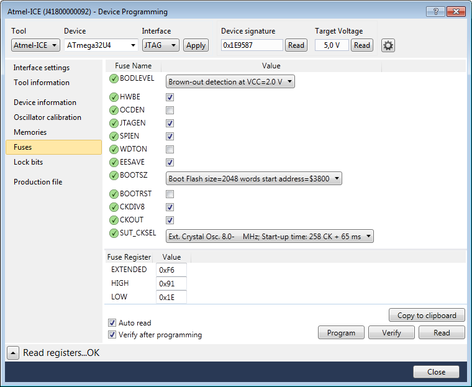
Warning: Changing the firmware in the
ATmega32U4 will remove the programming and debugging capabilities of the mEDBG. If the
EEPROM is altered, the mEDBG may not be recognized by Atmel Studio anymore.