Todo: Configure
the Event system in Atmel | START.
- 1.Select Re-Configure Atmel Start Project by right-clicking the ADC_Training project in the Solution Explore window from the previous assignment.
- 2.Add in the Events System component
in the opened Atmel | START window:
- 2.1.Expand the driver from the ADD
SOFTWARE COMPONENT window by clicking
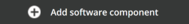 in the
Atmel | START window.
in the
Atmel | START window. - 2.2.Select the Events System driver
by clicking
 .
. - 2.3.Add in the selected Events
System component by clicking
 .Info: The Events System driver will be added to the project.
.Info: The Events System driver will be added to the project.
- 2.1.Expand the driver from the ADD
SOFTWARE COMPONENT window by clicking
- 3.Configure the Asynchronous Event Channel 0
as shown in Figure 1.Figure 1. Event Source Selection
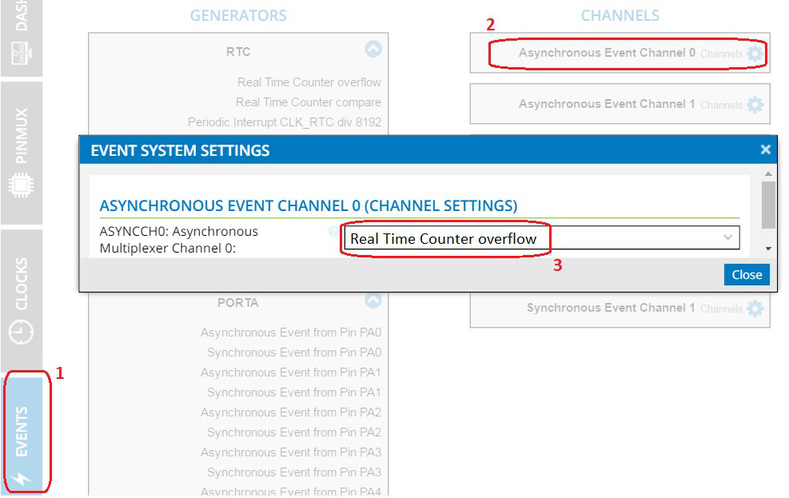
- 3.1.Select the EVENTS icon on the left side of the window.
- 3.2.Select Asynchronous Event Channel
0.Info: The EVENT SYSYEM SETTINGS window should appear.
- 3.3.Scroll down and select the Real Time Counter overflow option in the popped up EVENT SYSTEM SETTINGS window and close the window.
- 4.Configure the Event user as shown in Figure 2:
- 4.1.Click the setting dialog under USERS -> ADC0.
- 4.2.Select the checkbox of Start Event Input Enable in the popped up EVENT SYSTEM SETTINGS window.
- 4.3.Select Asynchronous Event Channel 0 as ASYNCUSER1 in the popped up EVENT SYSTEM SETTINGS window and close the window.
Figure 2. Event Channel Selection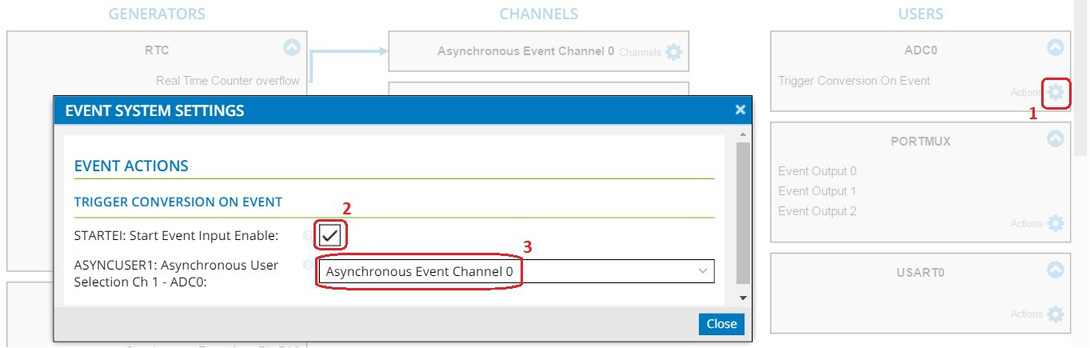 Info: The Event system configuration is now completed with the event generator, event channel, and event user defined as shown in Figure 3.Figure 3. Event User Selection
Info: The Event system configuration is now completed with the event generator, event channel, and event user defined as shown in Figure 3.Figure 3. Event User Selection
- 5.Reconfigure RTC in Atmel | START:
- 5.1.Reopen the RTC configuration window by clicking DASHBOARD on the left side of the window.
- 5.2.Click the existing RTC_0 module.
- 5.3.Unselect the checkbox for OVF: Overflow Interrupt enable as marked with red in Figure 4.
Figure 4. RTC Reconfiguration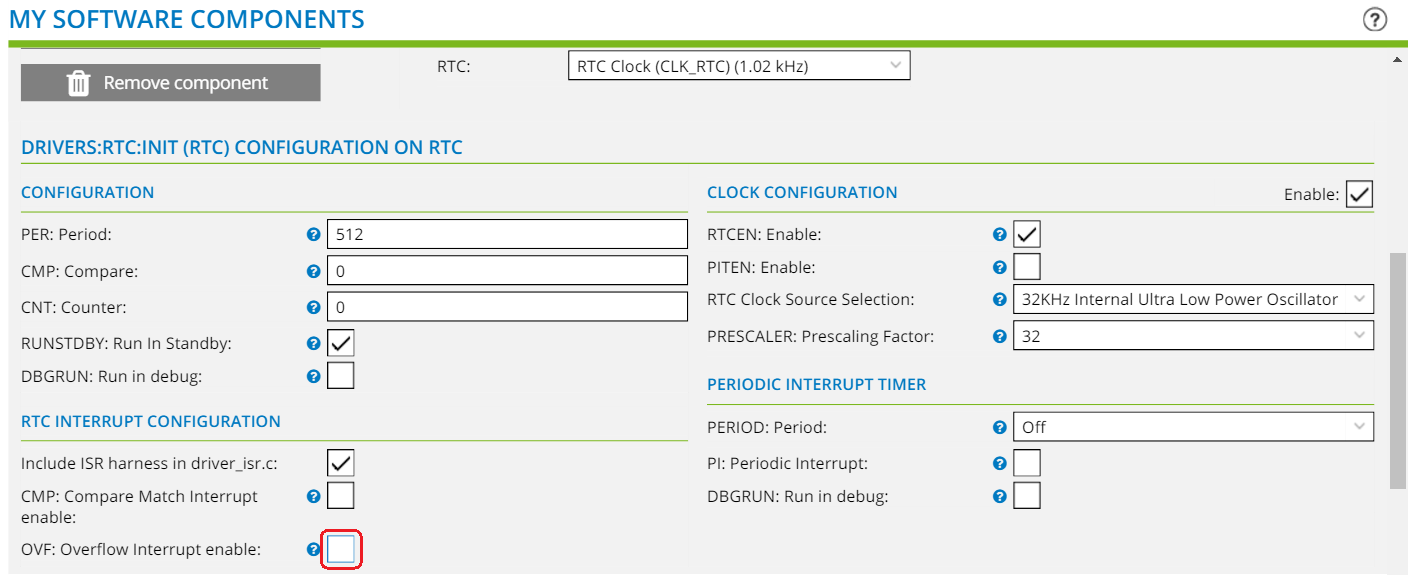
- 6.Regenerate the project by clicking the GENERATE PROJECT button. The project summary window pops up. Click OK.