Todo: Clean up
driver_isr.c with removal of the RTC interrupt routine.
Once the event system configuration has been updated in Atmel | START, the application code needs to be updated in Atmel Studio.
- 1.Remove the RTC interrupt routine in
driver_isr.c as its function has been realized by the event system. The
driver_isr.c file should look like: Figure 1. Assign5_driver_isr.c_view
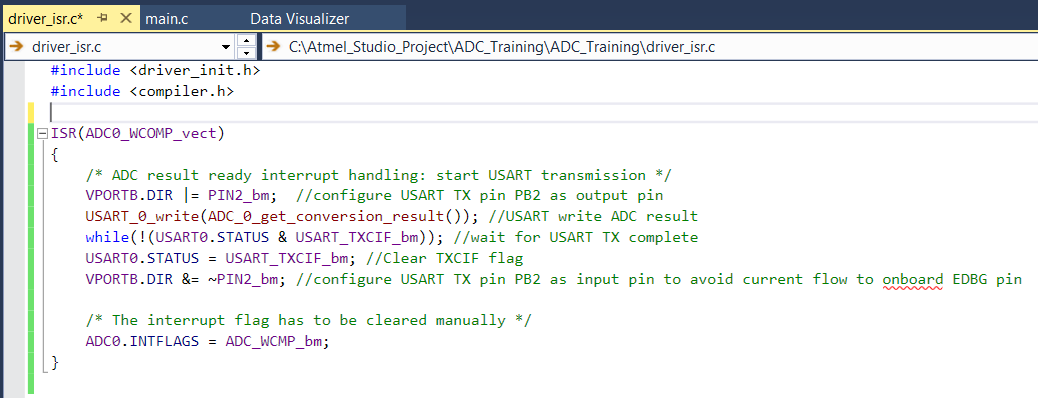 Info: Since the RTC interrupt routine has been removed, the device will be kept in Standby Sleep mode while the event system with the RTC overflow event source triggers to start the ADC conversion.
Info: Since the RTC interrupt routine has been removed, the device will be kept in Standby Sleep mode while the event system with the RTC overflow event source triggers to start the ADC conversion. - 2.Program the device by clicking Debug →
Start without Debugging on the top menu window or by using the Ctrl+Alt+F5
shortcut. Info: Start Without Debugging will build the project and program the device as long as there are no build errors.