- 1.It is possible the error was a one-time event. Try the operation again.
- 2.There may be a problem programming in general. As a test, switch to
Run mode using the
 icon and program the target with the simplest application possible (for example, a
program to blink an LED). If the program will not run, then you know that something is
wrong with the target setup.
icon and program the target with the simplest application possible (for example, a
program to blink an LED). If the program will not run, then you know that something is
wrong with the target setup. - 3.It is possible that the target device has been damaged in some way (for example, over current). Development environments are notoriously hostile to components. Consider trying another target board. Microchip Technology Inc. offers demonstration boards to support most of its microcontrollers. Consider using one of these applications, which are known to work, to verify correct MPLAB® PICkit™ 4 In-Circuit Debugger functionality.
- 4.Review debugger setup to ensure proper application setup. For more information, see Operation.
- 5.Your program speed may be set too high
for your circuit. In MPLAB X
IDE, go to File >
Project Properties, select PICkit 4 in Categories, then
Program Options, Program Speed and select a slower speed from the
drop-down menu. The default is Normal (see figure below).Figure 1. Program Speed Option
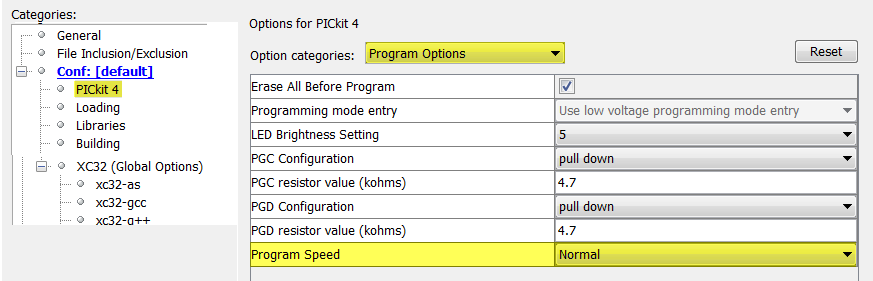
- 6.There may be certain situations where the debugger is not operating properly and firmware may need to be downloaded or the debugger needs to be reprogrammed. See the following sections to determine additional actions.