The SAM9X60D1G-I/LZB offers a USB device interface on pins 135 and 136 (HSDA_N and HSDA_P, respectively). The figure below shows how the USB interface is connected.
Figure 1. USB Connection
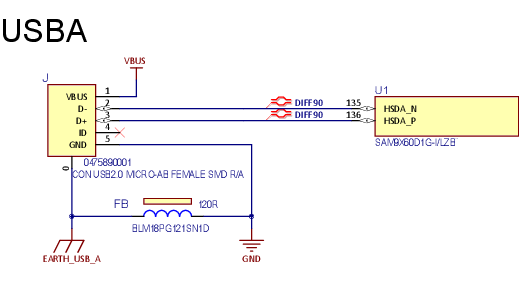
This interface is required for SAM-BA to communicate with the SAM9X60 device to launch auto-test applets when the system enters SAM-BA Monitor. For more details about boot strategy, refer to the section “Standard Boot Strategies” in the SAM9X60 data sheet.