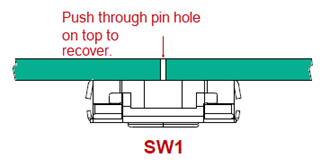The MPLAB ICE 4 unit can be placed in Recovery mode - device reset and flash erase - using a paper clip or similar tool through a hole in the bottom of the unit to activate the hardware reset switch (see image below).
The unit also can be placed in Recovery mode using software from the Hardware Tool Emergency Boot Firmware Recovery.
Figure 1. Location of Recovery Switch