The Data Visualizer is included as part of the Atmel Studio installer, and can be run either as a Studio extension or in Stand-Alone mode.
To run the Data Visualizer as an extension inside Atmel Studio, select it in
the Tools menu: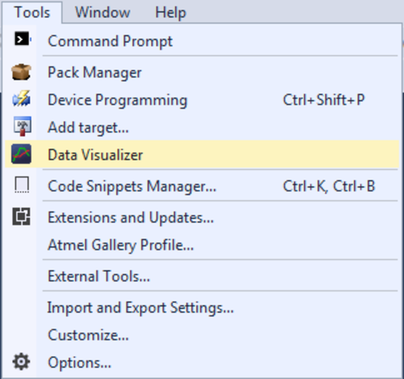
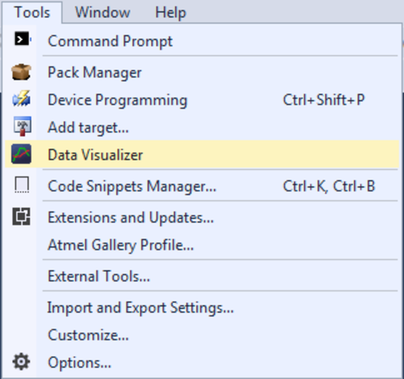
Kits supporting Data Visualizer functionality include a shortcut to the extension on their start page in Atmel Studio.
If the stand-alone version of the Data Visualizer has been installed, look for the shortcut in the Windows® start menu. The stand-alone version is available for download from gallery.microchip.com.