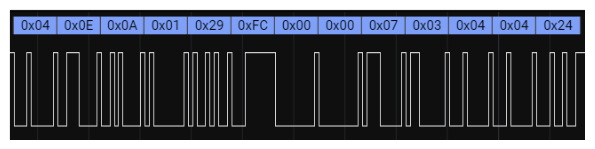Use the HCI_EEPROM_READ command to read back the data from the EEPROM location
specified by the Start_Address parameter. The OCF is 0x29 and the HCI
OpCode is 0xFC29. To verify, use the HCI_EEPROM_READ command to read
back the EEPROM record after a HCI_EEPROM_WRITE command.
Start_Address– Indicates the start address of the EEPROM record and takes 2 bytes- Length – Indicates the read length of the EEPROM record and takes 1 byte (approximately ranging from 1-240)
Data is returned in the command complete event:
- Status – Indicates the operation status and takes 1 byte
Start_Address– Indicates the start address of the EEPROM record and takes 2 bytes- Length – Indicates the length of the EEPROM record and takes 1 byte (approximately ranging from 1-240)
- Data – Indicates the data of the EEPROM record and takes Length bytes
|
Command |
OCF |
Command Parameters |
Return Parameters |
|---|---|---|---|
|
0x29 |
|
Status, |
Use the |
|||
|
Size – 2 bytes |
||
Value |
Parameter Description |
||
0xXXXX |
Start reading address |
||
Length |
Size – 1 byte |
||
Value |
Parameter Description |
||
| N | Indicates the length of the data to read (in bytes) from EEPROM. N: 1-240 |
||
Status |
Size – 1 byte |
||
Value |
Parameter Description |
||
0x00 |
|
||
0x01-0xFF |
|
||
|
Size – 2 bytes |
||
Value |
Parameter Description |
||
0xXXXX |
Start reading address |
||
| Length | Size – 1 byte | ||
Data |
Size – N bytes |
||
Value |
Parameter Description |
||
N bytes of data read from EEPROM |
|||
- Example data –
HCI_EEPROM_READCommand- 0x01 – HCI command packet
- 0x29 0xFC – OpCode 0xFC29 is sent in a little endian as 0x29 0xFC
- 0x03 – The parameter length of the HCI command
- 0x00 0x07 – Start_Address of the E2PROM record
- 0x03 – Read back the length of the EEPROM record
Figure 1. Exampe ofHCI_EEPROM_READCommand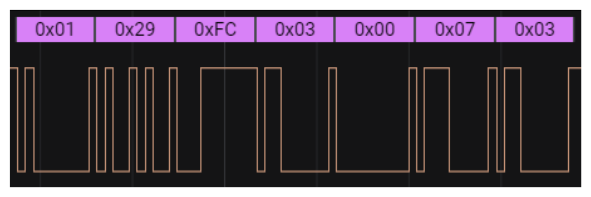
- Example data – Event to
HCI_EEPROM_ READcommand- 0x04 – HCI event packet
- 0x0E – Command complete event of the HCI event
- 0x0A – Total 10 bytes of parameter appended
- 0x01 0x29 0xFC – The processed HCI command
- 0x00 – Indicate a success
- 0x00 0x07 –
Start_Addressof the EEPROM record - 0x03 – Read back the length of the EEPROM record
- 0x04 0x04 0x24 – Read back data of the EEPROM record
Figure 2. Event ofHCI_EEPROM_READCommand