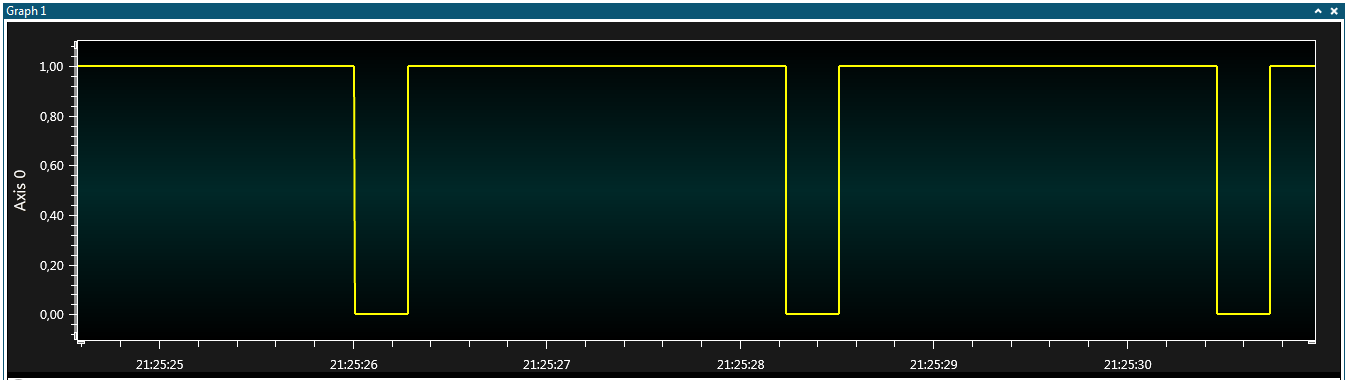The AVR MCU Sleep Monitor enables developers to monitor the Sleep mode state of the AVR MCU CPU at run-time. Sleep mode is a binary representation, and does not indicate which low-power mode is active (idle, power-down, etc.) The AVR MCU Sleep Monitor can be useful for determining the approximate amount of time the CPU spends in Sleep mode. Enable the AVR MCU Sleep Monitor in the Code Profiling Configuration dialog, then connect the AVR MCU Sleep Monitor source to a graph plot sink, and start a debug session.
The AVR MCU Sleep Monitor feature is implemented using polling, which means that not ALL Sleep transitions will be visible. The granularity of the resulting graph is a function of the UPDI clock speed and the nature of the application code. It is recommended to set the UPDI clock to maximum when using the AVR MCU Sleep Monitor.
The graph below shows an example of the Sleep Monitor in use. A value of ̔ 1ʼ indicates that the MCU is in Sleep mode, and ̔0ʼ means it is running normally. From the plot, one can measure (using cursors) that the MCU is entering and exiting Sleep mode with a period of about 2.2s, and stays ̔awakeʼ for about 275 ms on each wake-up cycle.