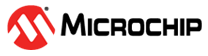10.1.1 EVTI/EVTO Usage
The EVTI and EVTO pins provide features which can be used to ease debugging in certain scenarios. EVTI is used to signal an event INTO the target device, while EVTO is an event signaled OUT FROM the target device. The 38-pin MICTOR connector contains these two signals to allow the Atmel AVR ONE! access to these pins on the target device. EVTO can also be connected to pin 7 on the 10-pin JTAG connector for the AVR ONE! to be able to read it. Note that EVTO will only be available on the JTAG 10-pin connector if the target voltage is below 3.6 volts for probe hardware revision 0. In order to use these pins externally during debugging, it is recommended to disconnect them from the AVR ONE! MICTOR connector on the application board.
EVTI can be used for the following purposes:
-
The target can be forced to stop execution in response to an external event. If the Event In Control (EIC) bits in the DC register are written to 0b01, high-to-low transition on the EVTI pin will generate a breakpoint condition. EVTI must remain low for one CPU clock cycle to guarantee that a breakpoint is triggered. The External Breakpoint bit (EXB) in DS is set when this occurs.
-
Generating trace synchronization messages. This is a Nexus compliant feature which is not required by Atmel AVR 32-bit microcontrollers. A high-to-low transition on EVTI can be configured (using the EIC bits in DC) to generate trace synchronization messages. The AVR ONE! will ignore these messages since they are not required for trace reconstruction.
EVTO can be used for the following purposes:
-
Indicating that the CPU has entered debug mode. Setting the EOS bits in DC to 0b01 causes the EVTO pin to be pulled low for one CPU clock cycle when the target device enters debug mode. This signal can be used as a trigger source for an external oscilloscope.
-
Indicating that the CPU has reached a breakpoint or watchpoint. By setting the EOC bit in a corresponding Breakpoint/Watchpoint Control Register, breakpoint or watchpoint status is indicated on the EVTO pin. The EOS bits in DC must be set to 0xb10 to enable this feature. The EVTO pin can then be connected to an external oscilloscope in order to examine watchpoint timing.
-
Generating trace timing signals. The AVR target can be configured to toggle every time a message is added to the trace transmit queue. This can be used to acquire more accurate timing information for trace output. This feature is currently not supported by the AVR ONE!