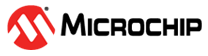12.2 Troubleshooting Guide
| Target type/family | Problem | Possible causes | Solution |
|---|---|---|---|
| N/A | Power LED does not light up | DC supply voltage is insufficient or of incorrect polarity | Check that you are using the correct power supply provided with the kit. If you are using another power supply, ensure that it has a center-positive connector. |
| Atmel megaAVR and Atmel AVR XMEGA | JTAG debugging starts, then suddenly fails | The JTAG Disable bit in the MCUCSR register has been inadvertently written by the application | Hold reset low to regain control and change the code so that the JTAG Disable bit is not written |
| Atmel megaAVR and Atmel AVR XMEGA | After using the Atmel AVR ONE! to download code to the device, the emulator no longer works |
1. The JTAG ENABLE fuse has been disabled. 2. The programming interface is still active. It is not possible to use both OCD and programming at the same time. |
1. Program the JTAG ENABLE fuse. 2. Close the Programming interface, then enter emulation mode. |
| Atmel megaAVR, Atmel AVR XMEGA, and Atmel tinyAVR | Atmel AVR ONE! is detected by Atmel Studio or other software front-end, but it will not connect to target device |
JTAG: JTAG ENABLE Fuse is not programmed debugWIRE: DWEN Fuse is not programmed |
JTAG: Use an other programming interface to program the JTAG ENABLE Fuse debugWIRE: Use an other programming interface to program the DWEN Fuse |
| Atmel megaAVR, Atmel AVR XMEGA, and Atmel AVR UC3 | JTAG Debugging and programming is unstable, or does not work at all | For some target board configurations there might be some ringing on the interface lines | Add series resistors on the JTAG lines, especially TCK, but series resistors could be useful on TMS and TDI too. A value of about 68Ω will in most cases be suitable. Note that you might have to reduce the JTAG clock frequency after adding the series resistors. |
| N/A | Atmel Studio gives a message that no voltage is present |
1. No power on target board. 2. Vtref not connected. 3. Target voltage too low. |
1. Apply power to target board. 2. Make sure your JTAG connector includes the Vtref signal. 3. Make sure the target power supply is able to provide enough power. |
| Atmel megaAVR | OCD fuse is disabled, but using the Atmel AVR ONE!, OCD is still possible | The AVR ONE! will automatically program the OCD fuse if it is disabled | This is correct operation |
| Atmel megaAVR and Atmel tinyAVR | Some I/O registers are not updated correctly in Atmel Studio I/O view | When non-intrusive read back is not possible, the Atmel AVR ONE! will not update this location in the Atmel Studio I/O view | Read this I/O location into a temporary register, and view it there during debugging. See the chapter "Special Considerations" for information about which registers affected by this. |
| Atmel tinyAVR and Atmel megaAVR with debugWIRE support | SPI programming after a debugWIRE session is not possible | When the debugWIRE Interface is enabled the SPI Interface is disabled | Re-enable the SPI Interface as described in the section "Connecting to Target through the debugWIRE Interface". Use command line software to re-enable SPI interface. |
| Atmel tinyAVR and Atmel megaAVR with debugWIRE support | Neither SPI nor debugWIRE connection works | The SPI and debugWIRE interfaces are disabled. DebugWIRE will not work if the lockbits are programmed. | Connect to target with High Voltage Programming. Enable SPI or debugWIRE and clear lockbits if using debugWIRE. |
| Atmel megaAVR, Atmel tinyAVR, Atmel AVR XMEGA, and Atmel AVR UC3 | Error messages, or other strange behavior when using debugWIRE or JTAG | Target is running outside Safe Operation Area. Maximum frequency vs. VCC. | Make sure the target is running within the Safe Operation Area as described in the chapter "Electrical Characteristics" in the datasheet for the actual part. Lower the frequency and/or increase the voltage. |