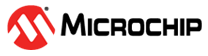3.1 General
-
Firmware upgrade will not work when using USB 1.1 or USB 2.0 Full Speed. Until a fix is published in a future GNU Toolchain AVR Studio 4 release, the workaround is to use a USB 2.0 host to perform the upgrade.
-
When the Atmel AVR ONE! is connected to the target, but is not powered, it will passively load the RESET line. This may cause the target device to be held in reset unintentionally. Always power up the emulator when it is connected to a target device. The RESET will also be loaded slightly when performing a firmware upgrade, and when reconfiguring the FPGA when changing target family types. In some circumstances this may cause the target device to be reset.
-
Daisy chain auto detection won't work when an ATmega128 is a part of the daisy chain except if the ATmega128 is the first device in the chain. This is due to the JTAG instruction IDCODE not working correctly in this device. For more information, see the Errata section in the ATmega128 data sheet.
-
The AVR ONE! firmware released by AVR Studio 4.15 and later only works with AVR32 Studio version 2.1 and later. If you have upgraded your AVR ONE! from AVR Studio 4.15 and need to work with AVR32 Studio version 2.0, the firmware can be downgraded by manually initializing an upgrade in AVR32 Studio. When you want to work with AVR Studio 4 again, a firmware upgrade is automatically initiated.