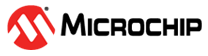1 Harmony 3 Crypto Library Application Examples for PIC32CZ CA9X Family
MPLAB® Harmony 3 is an extension of the MPLAB® ecosystem for creating embedded firmware solutions for Microchip 32-bit SAM and PIC® microcontroller and microprocessor devices. Refer to the following links for more information.
- Microchip 32-bit MCUs
- Microchip 32-bit MPUs
- Microchip MPLAB X IDE
- Microchip MPLAB® Harmony
- Microchip MPLAB® Harmony Pages
To clone or download these applications from Github, go to the main page of this repository and then click Clone button to clone this repository or download as zip file. This content can also be downloaded using content manager by following these instructions.
Contents Summary
| Folder | Description |
|---|---|
| apps/crypto_examples | Contains Crypto v4 library example applications |
Code Examples
The following applications are provided to demonstrate the typical usage models of the Crypto v4 library.
| Name | Description |
|---|---|
| Authenticated Encryption with Associated Data | This example application shows how to use the AEAD functions provided in the Crypto v4 Library |
| Digital Signature Algorithms | This example application shows how to use the DSA functions provided in the Crypto v4 Library |
| Hash Algorithms | This example application shows how to use the Hash Algorithm functions provided in the Crypto v4 Library |
| Key Agreement Scheme Algorithms | This example application shows how to use the KAS functions provided in the Crypto v4 Library |
| Random Number Generator | This example application shows how to use the RNG functions provided in the Crypto v4 Library |
| Symmetric Algorithms | This example application shows how to use the Symmetric Algorithm functions provided in the Crypto v4 Library |
Initial Setup
- Add the provided HSM firmware hex file into demo project.

- Program the board with the provided HSM firmware hex file prior to flashing demo project. Preserve program memory ranges 0xc7df000-0xc7fffff to ensure HSM firmware is not overwritten by demo project.
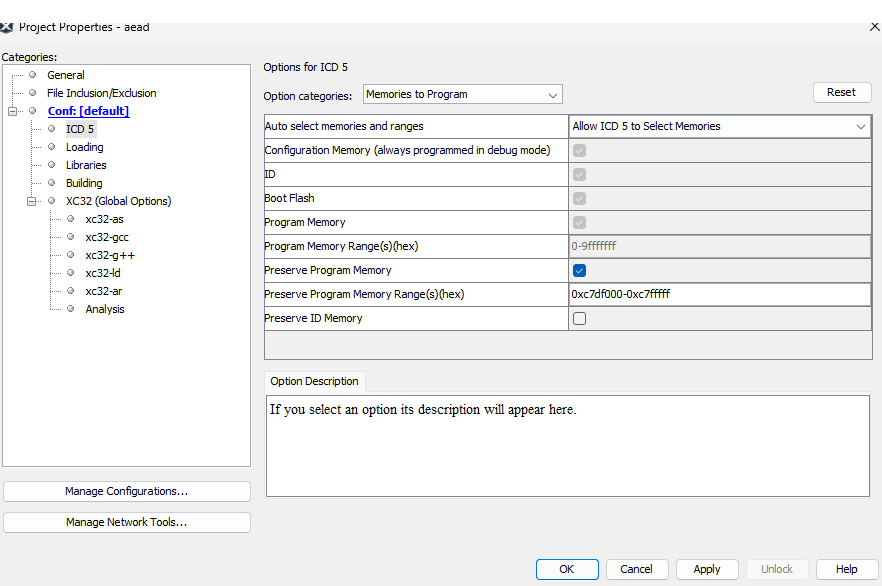
For pic32czca91 setup
CA91 has a different boot address that may need to be modified after generation. After generating in MCC, follow these steps:
- Locate hsm_boot.h in the header files under crypto/drivers/driver
- Ensure lines 20 and 21 have the following addresses:
- HSM_BOOT_FIRMWARE_INIT_ADDR = 0x0c3df800
- HSM_BOOT_FIRMWARE_ADDR = 0x0c3e0000