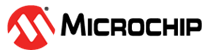1.1 Microchip Development Tools
The MPLAB® Development Ecosystem is the primary development environment for all Microchip products, including PIC® and AVR MCUs. This ecosystem can be accessed using the MPLAB® Tools for VS Code as the main development tool, or through the MPLAB® X IDE. The MPLAB® XC compilers are the primary compilers used for code development. Hardware tools such as the MPLAB® PICkit™ 5, MPLAB SNAP, and MPLAB ICD 5 provide programming and debugging capabilities. Microchip also offers evaluation kits and development boards, including the Curiosity Nano and Curiosity Pro, to facilitate prototyping and evaluation. Example projects, documentation and tutorials are available in MPLAB® Discover, an online catalog designed to support development.
Legacy tools are still available for AVR (and SAM) microcontrollers, including Microchip Studio (formerly Atmel Studio), Atmel START, the AVR-GCC toolchain, and hardware programmers/debuggers such as the AVR Dragon, JTAGICE mkII, STK500, and Atmel-ICE. Although Device Family Packs (DFPs) are still supported in Microchip Studio, new features introduced in recent product families may not function properly. Therefore, this platform is no longer recommended for new designs.
The table below provides a summary of the development tools described above for AVR, PIC16/PIC18F, and PIC32CM microcontrollers.
| Tool Type | AVR | PIC16/PIC18 | PIC32CM |
|---|---|---|---|
| IDE | MPLAB® Tools for VS Code, MPLAB® X IDE, Microchip Studio |
MPLAB® Tools for VS Code, MPLAB® X IDE |
MPLAB® Tools for VS Code, MPLAB® X IDE |
| Compiler/Toolchain | XC8, AVR-GCC | XC8 | XC32, ARM-GCC |
| Programmer/Debugger | MPLAB® PICkit,™ SNAP, Atmel-ICE, AVR Dragon | MPLAB® PICkit™, MPLAB SNAP, MPLAB ICD | MPLAB® PICkit™, MPLAB SNAP, MPLAB ICD |
| Evaluation Boards | Xplained Mini/Pro, Curiosity Nano, Arduino boards | Curiosity Nano | Curiosity Nano/Pro |