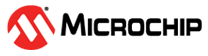2.1 Curiosity Nano Quick Start MPLAB® Xpress
MPLAB Xpress Cloud-Based IDE is part of the MPLAB Cloud tools ecosystem, leveraging the intuitive MPLAB Discover for finding projects and code examples and the MPLAB Code Configurator graphical configuration tool to provide an all-in cloud experience.
Steps to start exploring the Curiosity Nano platform with MPLAB Xpress:- Go to www.mplab-xpresside.microchip.com/ to open MPLAB Xpress.
- Create a new standalone project for PIC16F17146.
- Use the MPLAB Xpress Code Configurator, or write your code.
- Compile and download the application HEX file.
- Connect a USB cable (Standard-A to Micro-B or Micro-AB) between the PC and the debug USB port on the board.
- Copy the application HEX file into the CURIOSITY mass storage drive to program the application into the PIC16F17146.
To use the advanced debug features of the Curiosity Nano kit, package the MPLAB Xpress project for MPLAB X IDE, and follow the quick start guide in the next section.