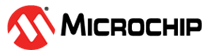7.1 Preparation
Front Panel
- Front Panel should securely adhere to the sensor Printed Circuit Board (PCB)
- There must not be any
air-gap
- Air gaps cause unit-to-unit variation
- Reduces sensitivity significantly
- Causes unpredictable touch behavior
- The assembly should be representative of the final product assembly. If not, retune may be required for production.
External Resistor
Refer to the following table for the initial series resistor configuration that
should to be used for tuning. If targeted noise immunity is not known, select the
based on the power supply.
Note: The resistor value may need to
be changed during noise tuning.
| Self-Capacitance | Self-Capacitance + Driven Shield | Mutual Capacitance | |
|---|---|---|---|
| Targe Noise Immunity (Conducted Immunity) | |||
| High (10V) | 100 KΩ | 50 KΩ | 1 KΩ (100 KΩ internal) |
| Medium (3V) | 50 KΩ | 10 KΩ | 1 KΩ (50 KΩ internal) |
| Low (1V) | 1 KΩ | 1 KΩ | 1 KΩ (0Ω internal) |
| Power Supply | |||
| Battery Operated | 1 KΩ | 1 KΩ | 1 KΩ (0Ω internal) |
| Mains Power Supply | 10 KΩ | 5 KΩ | 1 KΩ (10K internal) |
Power Supply
- The initial touch tuning, such as charge time, sensitivity, etc., must be done a stable power supply
- Use a bench supply to power the device until basic tuning is completed
Project Generation
- For tuning the touch sensor, it would be good to have a project with just the touch application and tune (debug) data available on the Data Visualizer
- Refer to Generate Touch Project with MCC Melody for a generating touch project for 8-bit or 16-bit microcontrollers (MCUs)
- Refer to Generate Touch Project with MCC Harmony for a generating touch project for 32-bit MCUs
- Refer to Tune Touch Application Using MPLAB® Data Visualizer for information on viewing touch tune data in MPLAB® Data Visualizer
- While creating the
project:
- Configure the touch pins
- Configure the debug pins
- Enable Sensor Charge
Time auto-tune optionNote: Not all devices support the auto-tune feature. In such cases, refer to the manual steps described in the charge tune section.Note: Auto-tune charge time option must be used only for the initial development. When the tuning is completed, and when the system is ready for testing, the auto-tune option must be disabled and manual feed values must be used.
- Enable Frequency Hop auto-tune option (if Target Noise Immunity is medium or high)
- Keep the other parameters to default values
- Download a copy of the project with the Sensor Charge Time auto-tune option disabled