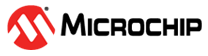2.1 Quick Start
- Download Microchip MPLAB® X IDE and MPLAB® XC C Compiler, or download Microchip Studio.
- Launch MPLAB® X IDE or Microchip Studio.
- Optional: Use Atmel START to generate drivers and examples.
- Write the application code.
- Connect a USB cable (Standard-A to Micro-B or Micro-AB) between the PC and the debug USB port on the board.
Info:
- MPLAB® X IDE supports XC C compilers and the AVR® and Arm® Toolchains (GCC Compilers)
- Microchip’s XC8 C Compiler supports all 8-bit PIC® and AVR® microcontrollers
- Included in the Microchip Studio download are the AVR® and Arm® Toolchains (GCC Compilers)