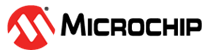1.7.4 Web Socket System Service Developer's Guide
The purpose of this document is to explain the Web Socket system service design to enable the developer to make changes in the service code as per his/ her requirements if the need be.
Overview
The WSS service provides an application programming interface (API) to manage the Web Socket functionalities over TCP/IP Networking. The WSS service uses the MPLAB Harmony NET system service to achieve the TCPIP functionalities.
Key Features:
Implements the WSS protocol as a service
Supports both Server and Client modes
Supports multiple client connections simultaneously in Server mode
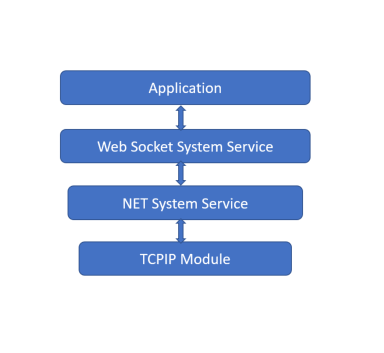
Detailed Design
WSS system service is a background service with which the application can interact using the APIs provided. The idea of the WSS service is to reduce the code size for the application and simplifying the state machine that the application may need to maintain by abstracting out the complexity of the Web Socket protocol in the system service.
State Machine
The various states of the WSS service are of the enum type SYS_WSS_STATE.
The WSS system service runs a finite state machine with the following states:
SYS_WSS_STATE_CLOSED : Initial State of the WSS service, at the initialization.
SYS_WSS_STATE_CLOSING : An intermediate state which handles the processing of the closing handshake .
SYS_WSS_STATE_CONNECTING : An intermediate state which handles the processing of the opening handshake.
SYS_WSS_STATE_CONNECTED : The state which handles all the data transmissions.
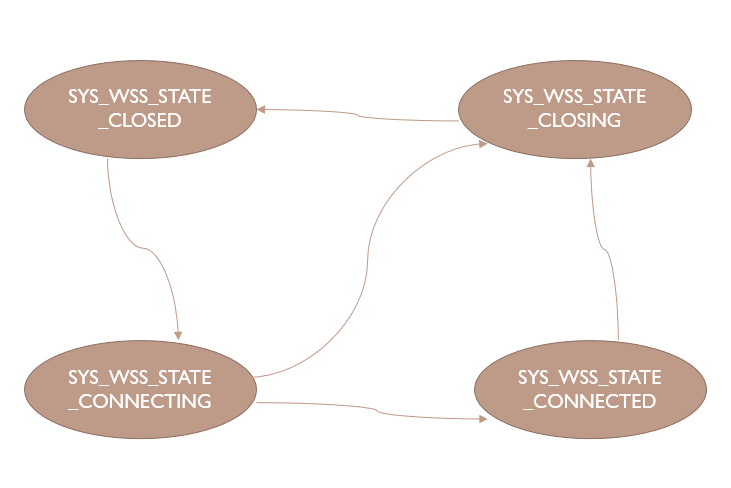
Number of Clients Supported
The maximum number of Clients supported in the server mode by WSS service currently is 8. The user can change the value via the MCC. Default the value is set to 2.
Connection time out
The user can configure a timeout value which will be considered as a maximum idle time for a connection. The default timeout value is 30s.
API Implementation
This section describes the high level implementation details of the WSS APIs.
SYS_WSS_register_callback()
The API is used for registering the application callback function with the WSS service.
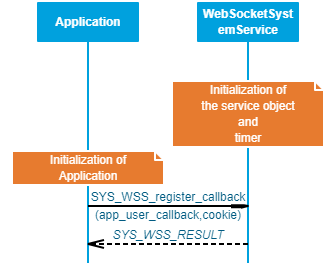
SYS_WSS_CloseConnection()
This API is used to close the Web Socket connection to the client indicated by the parameter clientIndex. This will initiate the closing handshake from the server.
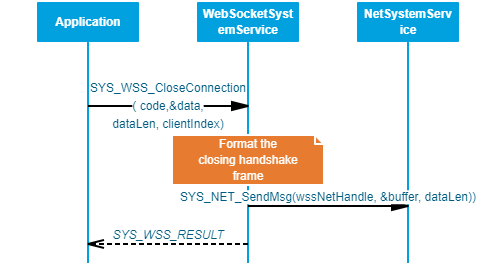
SYS_WSS_PingClient()
This API is used to send a ping message to the client indicated by the parameter clientIndex.
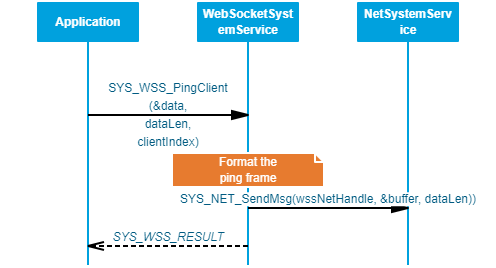
SYS_WSS_sendMessage()
This API is used to send a message to the client indicated by the parameter clientIndex.
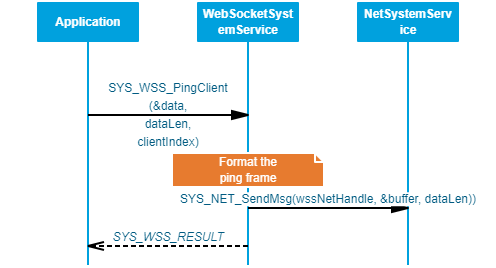
SYS_WSS_Initialize() / SYS_WSS_Deinitialize()
These functions are used for initializing/ deinitializing the data structures of the WSS system service.
Code location
The base code for the WSS system service can be found in the wireless_system_pic32mzw1_wfi32e01\system\wss
The same shall be copied to the following location after the code for the application is generated – my_application\firmware\src\config\pic32mz_w1_curiosity\system\wss
The core includes two files:
Header file: sys_wss.h
Source file: src/sys_wss.c
The WSS component can also optinoally generate two application template files. The template file includes a callback that can be modified as required by the end user application.
Header file: app_wss.h
Source file: src/app_wss.c