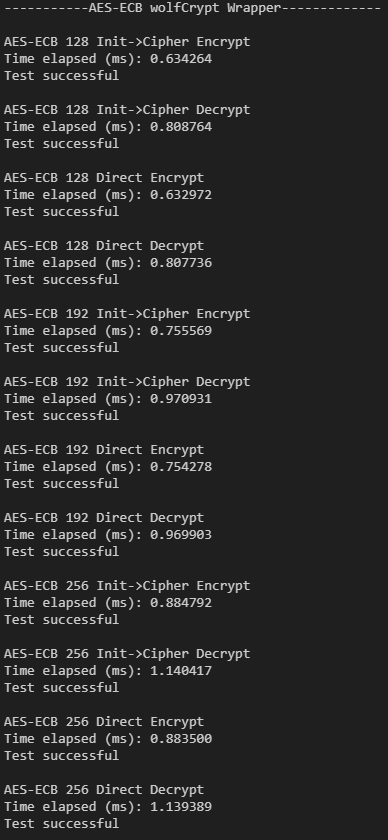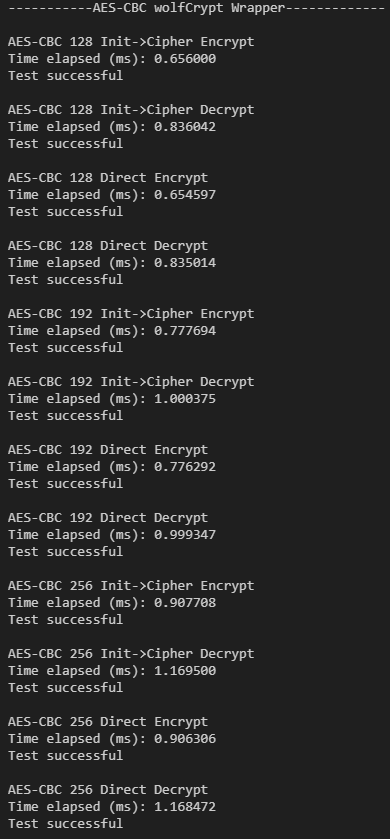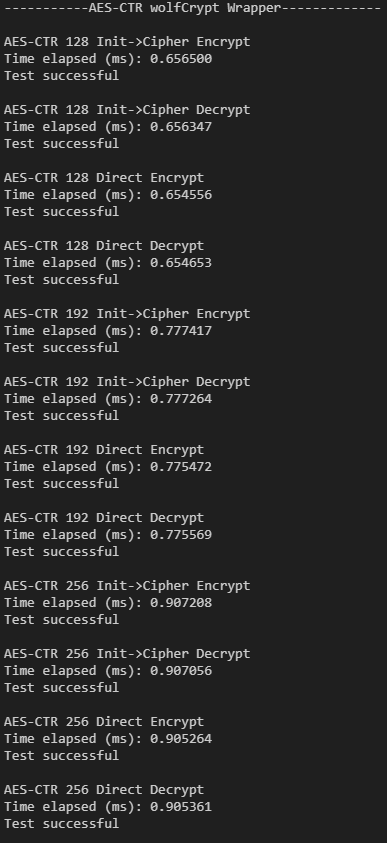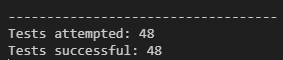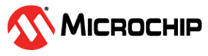1.6 Symmetric
This example application shows how to use the Crypto v4 library's API for Symmetric functions.
Description
This demo application tests the functionality and performance the Crypto v4 library's API Symmetric hardware and software functions. Hardware and software selection is located inside the Crypto library in MCC
Downloading and Building the Application
To clone or download this application from Github, go to the main page of this repository and then click Clone button to clone this repository or download as zip file. This content can also be downloaded using content manager by following these instructions.
Path of the application within the repository is apps/crypto_examples/symmetric/firmware.
To build the application, refer to the following table and open the project using its IDE.
| Project Name | Description |
|---|---|
| symmetric.X | MPLABX project for PIC32CM SG Dev Kit |
NOTE: Make sure to enable the following algorithms in MCC. Make sure TRNG is enabled from peripheral library.
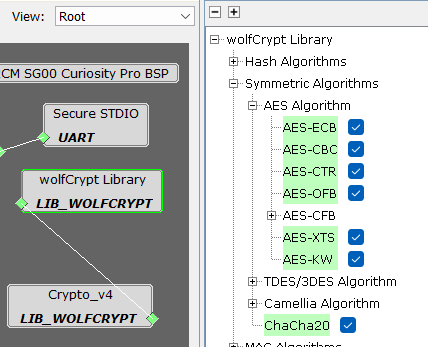
Setting Up the Hardware
The following table shows the target hardware for the application projects.
| Project Name | Board |
|---|---|
| symmetric.X | PIC32CM SG Dev Kit |
PIC32CM SG Dev Kit
- Connect the Debug USB port on the board to the computer using a micro USB cable
- Open a serial monitor with baud rate set to 115200, 8-bit data, no parity, 1 stop bit.
Running the Application
- Build and Program the application using its IDE
- Observe the serial COM output