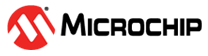3.3.4 Power Supply Exceptions
This is a summary of most exceptions that can occur with the power supply.
Target Voltage Shuts Down
This can happen if the target section draws too much current at a given voltage. This will cause the thermal shutdown safety feature of the MIC5353 regulator to kick in. To avoid this, reduce the current load of the target section.
Target Voltage Setting is Not Reached
The maximum output voltage is limited by the USB input voltage (specified to be 4.4-5.25V), and the voltage drop over the MIC5353 regulator at a given voltage setting and current consumption. If a higher output voltage is needed, use a USB power source that can provide a higher input voltage or use an external voltage supply on the VTG pin.
Target Voltage is Different From Setting
This can be caused by an externally applied voltage to the VTG pin, without setting the VOFF pin low. If the target voltage differs more than 100 mV over/under the voltage setting, it will be detected by the on-board debugger, and the internal voltage regulator will be shut down. To fix this issue, remove the applied voltage from the VTG pin, and the on-board debugger will enable the on-board voltage regulator when the new condition is detected. Note that the PS LED will be blinking rapidly if the target voltage is below 100 mV of the setting, but will be lit normally when it is higher than 100 mV above the setting.
No, Or Very Low Target Voltage, and PS LED is Blinking Rapidly
This can be caused by a full or partial short-circuit and is a special case of the issue mentioned above. Remove the short-circuit, and the on-board debugger will re-enable the on-board target voltage regulator.
No Target Voltage and PS LED is Lit 1
This occurs if the target voltage is set to 0.0V. To fix this, set the target voltage to a value within the specified voltage range for the target device.
No Target Voltage and PS LED is Lit 2
This can be the issue if power jumper J100 and/or J101 is cut, and the target voltage regulator is set to a value within the specified voltage range for the target device. To fix this, solder a wire/bridge between the pads for J100/J101, or add a jumper on J101 if a pin header is mounted.
VBUS Output Voltage is Low or Not Present
This is most likely caused by a high-current drain on VBUS, and the protection fuse (PTC) will reduce the current or cut off completely. Reduce the current consumption on the VBUS pin to fix this issue.