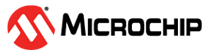5.3 Left Adjust
The Left Adjust (LEFTADJ) bit in the Control F (ADCn.CTRLF) register enables left-shift of the output data in the modes where this is supported. If enabled, this will left-shift the output from both the Result and the Sample registers. It is configured as shown in the following code snippet:
ADC0.CTRLF = ADC_LEFTADJ_bm; /* Enable Left Adjust bit */
Left adjust is available in ADC mode 3, Series Accumulation with Scaling.
The following tables show how the left adjust feature affects the Result register output format in Single-Ended and Differential modes.
| LEFTADJ | RES[31:24] | RES[23:16] | RES[15:12] | RES[11:8] | RES[7:0] |
|---|---|---|---|---|---|
| 0 | 0x00 | Scaled accumulation[15:0] | |||
| 1 | 0x00 | Scaled accumulation[15:0](1) | |||
| LEFTADJ | RES[31:24] | RES[23:16] | RES[15:12] | RES[11:8] | RES[7:0] |
|---|---|---|---|---|---|
| 0 | Sign Extension | Signed Scaled accumulation[15:0] | |||
| 1 | Sign Extension | Signed Scaled accumulation[15:0](1) | |||
If SAMPNUM < 4, the result is left-shifted 4 - SAMPNUM bits such that bit 15 is the MSb. If SAMPNUM > 4, the scaling feature of the ADC mode right-shifts the result by SAMPNUM - 4 bits.
Example 1: SAMPNUM = 3 (Accumulation with 8 samples)
When the Left Adjust bit is 0, ADCn.SAMPLE = 0xFFF for all
samples, and 8 samples are accumulated, the accumulated value in ADCn.RESULT is 8 x 4095
= 0x7FF8.
After enabling the Left Adjust bit, the result will be left-shifted by 4 -
SAMPNUM = 1 bit (SAMPNUM is 3 to accumulate 8 samples). So by left-shifting
0x7FF8 by 1 bit, ADCn.RESULT = 0xFFF0.
Example 2: SAMPNUM = 5 (Accumulation with 32 samples)
When the Left Adjust bit is 0, ADCn.SAMPLE = 0xFFF for all
samples, and 32 samples are accumulated, the accumulated value is 32 x 4095 =
0x1FFE0.
In Scaling mode, the result will be right-shifted by SAMPNUM - 4 = 1 bit
(SAMPNUM is 5 to accumulate 32 samples). So by right-shifting 0x1FFE0
by 1 bit, ADCn.RESULT = 0xFFF0.
The following table show how the left adjust feature affects the Sample register output format in Single-Ended and Differential modes.
| LEFTADJ | DIFF | SAMPLE[15:12] | SAMPLE[11:8] | SAMPLE[7:0] |
|---|---|---|---|---|
| 0 | 0 | 0x00 | Conversion[11:0] | |
| 1 | Sign extension | Signed conversion[11:0] | ||
| 1 | 0 | Conversion[11:0] << 4 | ||
| 1 | Signed conversion[11:0] << 4 | |||
For example, if the Left Adjust feature is disabled and the ADCn.SAMPLE
value is 0x0FFF, the corresponding ADCn.SAMPLE value when Left Adjust
is enabled is 0xFFF0.