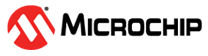5.3.2 Motivation
The primary goal of this example is to provide a comprehensive guide for developers aiming to implement USB CDC communication as a bridge to other communication peripherals on the AVR DU platform. USB CDC is a widely used protocol for serial communication over USB, making it ideal for applications that require converting serial data between external hardware and a host computer. By following this example, developers can quickly set up a bridge application to USART, allowing them to focus on their application's core functionality rather than the complexities of USB communication.
Use Cases
- Debugging and Diagnostics:
- Real-time Monitoring: Using the bridge application to monitor real-time data from sensors or other peripherals connected to the microcontroller as a data stream without processing it at the controller, which is particularly useful for debugging and diagnostics during development.
- Error Logging: Utilize the virtual serial port to log error messages and system status from external hardware, which then can be analyzed on the host computer to identify and resolve issues.
- Firmware Updates:
- Bootloader Communication: Many bootloader applications use USART communication to receive new firmware data. Using the AVR DU enables connecting non-USB devices to a host computer for programming.
- Data Acquisition and Control:
- Sensor Data Collection: The microcontroller can collect data from various sensors and transmit it to the host computer for further analysis and visualization, which is helpful in applications like environmental monitoring, industrial automation, and scientific research.
- Real-Time Control Systems: The host computer can send commands to the microcontroller via the virtual serial port to control actuators, motors, or other peripherals, enabling remote control applications such as home automation and robotics.
- Legacy Peripheral Support: Provide backward compatibility for older peripherals. Many older systems use serial or parallel ports for communication. Most newer computers lack these ports. Instead, they can be emulated using a bridge application on the AVR DU.
- Educational and Prototyping:
- Learning Tool: This example is an educational tool for students and hobbyists learning about USB communication and microcontroller programming. It provides hands-on experience with setting up and using a bridge application.
- Rapid Prototyping: Developers can quickly prototype and test new ideas by leveraging the CDC in a bridge application for communication between external hardware and the host computer, accelerating the development process and reducing the time-to-market.