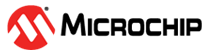20.3.3.2 Window Mode
In Window mode operation, the WDT uses two different time-out periods: A
closed Window Time-out period (TOWDTW) and the normal time-out period
(TOWDT):
- The closed window time-out period defines a duration from 8 ms to 8s, where the WDT cannot be reset. If the WDT is reset during this period, the WDT will issue a system Reset.
- The normal WDT time-out period, which is also 8 ms to 8s, defines the duration of the open period during which the WDT can (and needs to) be reset. The open period will always follow the closed period, so the total duration of the time-out period is the sum of the closed window and the open window time-out periods.
When enabling Window mode or when going out of Debug mode, the first closed
period is activated after the first WDR instruction.
If a second WDR is issued while a previous WDR is being
synchronized, the second one will be ignored.
The Window mode is enabled by writing a
non-zero value to the WINDOW bit field in the Control A (WDT.CTRLA) register, and
disabled by writing it to 0x0.