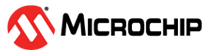1.1 PIC32CM JH/PIC32CM JH01/PIC32CM MC/SAM C21/SAM C20
Click the following links to view the various collaterals:
PIC32CM JH/PIC32CM JH01/PIC32CM MC/SAM C2x Videos
| Sl. No | Type/Focus Area | Hardware Board/Kit Used | Description | Link |
|---|---|---|---|---|
| 1 | Chiptorials - Arm® Cortex®-M0+ Dev Board Review – PIC32CM GV00 and JH00 |
PIC32CM GV-Value Line Curiosity Nano+ Touch Evaluation Kit (EV80D90A) PIC32CM JH-Value Line Curiosity Nano+ Touch Evaluation Kit (EV16B95A) | This video presents the unboxing and review of two of Microchip’s latest development boards built on the Arm Cortex-M0+ core: the PIC32CM GV00 and PIC32CM JH00 Curiosity Nano Kits. | Chiptorials - Arm® Cortex®-M0 Dev Board Review – PIC32CM GV00 and JH00 |
| 2 | Getting Started: WHERE IS EVERYTHING? |
Curiosity Nano Explorer (EV58G97A) PIC32CM JH-Value Line Curiosity Nano+ Touch Evaluation Kit (EV16B95A) | This step-by-step tutorial is part of the ‘Getting Started’ video series for Cortex-M0+ based microcontrollers. It serves as an ideal introduction to Microchip’s development environment and helps developers begin their embedded projects. The tutorial demonstrates how to create a first project using the PIC32CM JH00 Cortex-M0+ microcontroller on a Curiosity Nano board. The viewers will learn how to navigate the workspace, create a new project, configure pins with the MPLAB® Code Configurator (MCC), and write C code to blink an LED. | Getting Started: WHERE IS EVERYTHING? |
| 3 | Getting Started: Serial Communication |
Curiosity Nano Explorer (EV58G97A) PIC32CM JH-Value Line Curiosity Nano+ Touch Evaluation Kit (EV16B95A) | This step-by-step tutorial is part of the ‘Getting Started’ video series for Cortex-M0+ based microcontrollers. It provides an ideal starting point for mastering Microchip’s development environment and enabling embedded projects. The video covers essential configurations for implementing serial communication and ensuring seamless device interaction. | Getting Started: Serial Communication |
| 4 | Creating Applications using MCC on PIC32CM JH Family MCUs | PIC32CM JH01 Curiosity Pro
Evaluation Kit (EV81X90A) and PIC32CM JH01 Curiosity Nano+ Touch Evaluation Kit (EV29G58A) | This video provides instructions and pointers to develop applications for Automation, Touch, FuSa and 5V applications using Arm Cortex M0+ based 32-bit MCUs (PIC32CM JH Family). | 32-bit MCU Digest | Build Smarter with PIC32CM JH (Cortex M0+) using MPLAB Harmony and MCC: Automation, Touch, FuSa and 5V Apps |
| 5 | Create Your First Project with SAMC21N Using MPLAB® Harmony v3 and MCC | SAMC21N Xplained Pro Evaluation Kit (ATSAMC21N-XPRO) | This video introduces and explains how to get started with SAMC21N Xplained Pro Evaluation Kit using MPLAB Harmony and MCC, the application reads the current room temperature from the temperature sensor on the I/O1 Xplained Pro Extension. | Create Your First Project with SAMC21N Using MPLAB® Harmony v3 and MCC |
| 6 | Creating Applications using MCC on PIC32CM MC Family MCUs |
PIC32CM MC00 Curiosity Pro Evaluation Kit (EV15N46A) PIC32CM MC00 Curiosity Nano Evaluation Kit (EV10N93A) PIC32CM MC00 Motor Control Plug-In-Module (EV94F66A) | This video provides instructions and pointers to develop applications for Home appliances, Motor/Industrial control, and 5V applications using Arm Cortex M0+ based 32-bit MCUs (PIC32CM MC Family). | 32-bit MCU Digest | Build Smarter with PIC32CM MC, MPLAB Harmony and MCC: Home, Motor, Industrial & 5V Apps |
| 7 | Getting Started with PIC32CM JH01 using the Breakout Board Solutions (BBS) MCU Sample Kit 1 |
MCU Sample Kit 1 (BB37Z60A) | This video demonstrates how to get started with the PIC32CM JH01 MCU using the MCU Sample Kit 1. The 32-bit Arm Cortex-M0+ based demo includes LED toggling and UART output triggered by switch presses. The board provides direct access to MCU pins and supports external tools, such as MPLAB Snap for accurate performance evaluation. | Getting Started with PIC32CM JH01 using the Breakout Board Solutions (BBS) MCU Sample Kit 1 |
| 8 | Getting Started with Tools | N/A | A step-by-step guide explaining:
MPLAB Harmony v3 is configurable through the MCC. Refer to items 12 and 13 for specific instructions to use the MCC. | How to Set-up the Tools Required to Get Started with MPLAB Harmony v3 |
| 9 | Getting Started with Device/Kit | SAM C21 Xplained Pro Evaluation Kit (ATSAMC21-XPRO) | Explains how to create a simple
application on the SAMC21 using MPLAB Harmony v3. This application
sends a “Hello World!” string to the PC terminal. MPLAB Harmony v3 is configurable through the MCC. Refer to items 12 and 13 for specific instructions to use the MCC. | Create Your First Project with SAMC21 |
| 10 | Getting Started with Device/Kit | PIC32CM MC00 Curiosity Nano Evaluation Kit (EV10N93A) | Explains how to create a simple
application on the PIC32CM MC00 using MPLAB Harmony v3. This
application toggles an LED toggling periodically and prints the LED
toggling rate on a serial terminal. MPLAB Harmony v3 is configurable through the MCC. Refer to items 12 and 13 for specific instructions to use the MCC. | Getting Started with the PIC32CM MC00 Curiosity Nano |
| 11 | Getting Started with S/W Tools | N/A | Explains how to use the MCC Content Manager. | MPLAB® Code Configurator Content Manager |
| 12 | Getting Started with S/W Tools | The video covers DM320209 and EV76S68A. The video content can be replicated for the SAM C21 Xplained Pro Evaluation Kit (ATSAMC21-XPRO) or the PIC32CM MC00 Curiosity Nano Evaluation Kit (EV10N93A). | Explains how to create a new MPLAB Harmony v3 project using the MCC, and shows how to migrate an MHC-based project to an MCC based project. | Getting Started with MPLAB Harmony v3 Using Code Configurator |
| 13 | Getting started with Solutions | N/A | Introduces the MPLAB Harmony v3 Reference Apps package and describes its typical application types and download methods. | MPLAB Harmony Reference Applications Package |
PIC32CM JH/PIC32CM JH01/PIC32CM MC/SAM C2x Training Modules
| Sl. No | Type/Focus Area | Hardware Board/Kit Used | Description | Link |
|---|---|---|---|---|
| 1 | Getting Started with PIC32CM JH/GV00 Arm Cortex-M0+ |
PIC32CM GV-Value Line Curiosity Nano+ Touch Evaluation Kit (EV80D90A) PIC32CM JH-Value Line Curiosity Nano+ Touch Evaluation Kit (EV16B95A) | This guide provides a simple starting point for developing with Microchip’s PIC32CM JH00 and PIC32CM GV00 microcontrollers (MCUs), based on the Arm Cortex-M0+ core. This document shows a walk-through of creating a basic LED blink project using Microchip’s software tools and a Curiosity Nano development board. | Getting Started with PIC32CM JH/GV00 Arm Cortex-M0+ |
| 2 | IoT | PIC32CM MC00 Curiosity Nano Evaluation Kit (EV10N93A) | Shows how to develop an application prototype from a concept, without designing a Printed Circuit Board (PCB) using the 32-bit MCU-based Curiosity Nano Evaluation Kits and Nano base board. | Rapid prototyping with 32-bit MCU-based Curiosity Nano |
| 3 | Migration | PIC32CM MC00 Curiosity Nano Evaluation Kit (EV10N93A) | This tutorial shows how to migrate an application from Advanced Software Framework (ASF) to the MPLAB Harmony v3 software framework using a 32-bit Arm Cortex-based M0+ PIC32CM MC microcontroller. | Migrating ASF SAM C21 Application to MPLAB Harmony v3 PIC32CM MC |
| 4 | Getting Started with Device/Kit | SAM C21N Xplained Pro Evaluation Kit (ATSAMC21N-XPRO) | Shows how to create an application to get started with the SAM C21 using the MPLAB Harmony v3 software framework. | Getting Started with MPLAB Harmony v3 Peripheral Libraries on SAMC2x MCUs |
| 5 | Getting Started with Device/Kit | SAM C21 Xplained Pro Evaluation Kit (ATSAMC21-XPRO) | Shows how to create an application to get started with the SAM C21 using the MPLAB Harmony v3 software framework with FreeRTOS™. | Getting Started with MPLAB Harmony v3 Drivers on SAM C21 MCUs Using FreeRTOS |
| 6 | Getting started with tools | N/A | Shows how to create a new MPLAB Code Configurator (MCC) MPLAB Harmony v3 project from scratch. | Create a New MPLAB Harmony v3 Project Using MCC |
| 7 | Getting started with tools | N/A | Shows how to open an existing project and use it with the MCC. | MCC - Open an Existing MPLAB® Harmony v3 Project |
| 8 | Getting started with tools | N/A | Shows how to install the MPLAB Code Configurator (MCC) plug in, and how to download the MPLAB Harmony v3 framework. | MPLAB® Code Configurator Overview with MPLAB Harmony Content |
| 9 | Getting started with tools | This training uses the SAM D5x/E5x device. The same training can be used as a reference for other MCUs. | This tutorial shows how to create a new MPLAB Harmony v3 project using the MCC. | Create a New MPLAB Harmony v3 project Using MCC |
| 10 | Getting Started with tools | N/A | Demonstrates how to develop a simple LED control application using the PIC32CM JH Value Line Curiosity Nano + Touch Evaluation Kit and the MPLAB® Harmony v3 software framework. | Getting Started With MPLAB® Harmony v3 Peripheral Libraries on PIC32CM JH (Arm® Cortex®-M0+) MCUs |
| 10 | Application Specific | SAM C21 Xplained Pro Evaluation Kit (ATSAMC21-XPRO) | Shows how to create a low-power application on a SAM C21, showcasing the current measurement on Idle and Standby Sleep modes. The current consumption data is shown on the data visualizer. | Low Power Application on SAMC2x |
| 11 | Migration | This training uses the SAM D5x/E5x. The same training can be used as a reference for other MCUs. | Shows how to update and configure an existing MPLAB Harmony Configurator (MHC) based MPLAB Harmony v3 project to a MPLAB Code Configurator (MCC) based project. | Update and Configure an Existing MHC-based MPLAB Harmony v3 Project to MCC-based Project |
PIC32CM JH/PIC32CM JH01/PIC32CM MC/SAM C2x Virtual/On-Demand Training
| Sl. No | Event | Description | Link |
|---|---|---|---|
| 1 | Design Week 2022 - Rapid Prototyping | This session discusses how to rapidly develop IoT-centered smart appliance control application prototypes from a concept. Refer to items 2, 3, and 4 in this table for details. | Link |
| 2 | Rapid Prototyping with Curiosity Nano: Part I webinar | Discusses how to rapidly develop
IoT-centered smart appliance control application prototypes from a
concept. In the first part, the concept of creating a system to
capture sensor data and control actuators through an I2C
interface is explained. This demonstration, though it was developed on the PIC32CM MC00 Curiosity Nano Evaluation Kit (EV10N93A), can be easily ported to the SAM D21 Curiosity Nano Evaluation Kit (DM320119). | Link |
| 3 | Rapid Prototyping with Curiosity Nano: Part II webinar | Discusses how to rapidly develop
IoT-centered smart appliance control application prototypes from a
concept. In the second part, the concept of creating a system to
capture and display sensor data through the UART and SPI interfaces
is explained. This demonstration, though it was developed on the PIC32CM MC00 Curiosity Nano Evaluation Kit (EV10N93A), can be easily ported to the SAM D21 Curiosity Nano Evaluation Kit (DM320119). | Link |
| 4 | Rapid Prototyping with Curiosity Nano: Part III webinar | Discusses how to rapidly develop
IoT-centered smart appliance control application prototypes from a
concept. In the third part, the concepts to add more functionality
to the project created in the first part of this webinar series is
explained:
This demonstration, though it was developed on the PIC32CM MC00 Curiosity Nano Evaluation Kit (EV10N93A), can be easily ported to the SAM D21 Curiosity Nano Evaluation Kit (DM320119). | Link |
| 5 | Develop 32-bit MCU applications using MPLAB Harmony v3 | Discusses the fundamentals of MPLAB
Harmony v3, the middleware, and other design tools available for
application development. It also showcases a weather station
demonstration using the SAM D21 32-bit microcontroller and the SAM
D21 Curiosity Nano Evaluation Kit (DM320119). The same demonstration can be ported for PIC32CM MC00 Curiosity Nano Evaluation Kit (EV10N93A). | Link |
| 6 | Tech Insights Asia 2022 - Rapid Prototyping Connected Applications With 32-Bit Microcontrollers | Tech Insights Asia 2022 - Rapid Prototyping Connected Applications With 32-Bit Microcontrollers. | Link |
More virtual trainings are available at Microchip University. Click the following links for more details:
- Introduction To MPLAB® X IDE
- MPLAB® X Tips and Tricks
- Overview of the Microchip Code Configurator (MCC) Content Manager (CM)
- Arm® Cortex®-M Architecture Overview
- Getting Started with Writing Code for the Microchip Arm® Cortex® Microcontrollers
- MPLAB® Harmony v3 Fundamentals
- Simple Applications Using the MPLAB® Harmony v3 Peripheral Libraries
- Creating Advanced Embedded Applications with 32-bit MCUs/MPUs using the MPLAB® Harmony v3 Software Framework
- FreeRTOS Simplified: A Beginner's Guide to Develop and Debug FreeRTOS Applications
- Introduction to Functional Safety
- Class B Diagnostic Libraries For Functional Safety
PIC32CM JH/PIC32CM JH01/PIC32CM MC/SAM C2x Technical Briefs
| Sl. No | Type/Focus Area | Description | Link |
|---|---|---|---|
| 1 | Getting Started | TB3231: This document explains how to
create a simple application on a SAM MCU using the MPLAB Harmony v3
modules. This application sends a “Hello World!” string to a console
running on a computer. Though this document is explained on one MCU, it can be ported to other MCUs. Note: MPLAB Harmony v3
is configurable through MCC. Refer to items 12 and 13 in PIC32CM JH/PIC32CM
JH01/PIC32CM MC/SAM C2x Videos for specific
instructions to use the MCC. | Link |
| 2 | Getting Started | TB3232: This document explains how to set up the tools required to get started with the MPLAB Harmony v3 software development framework. | Link |
| 3 | Getting Started | TB3304: How to Add a New Configuration to an Existing MPLAB Harmony v3 Project | Link |
| 4 | Getting Started | TB3305: How to Use the MPLAB Harmony v3 Project Manifest Feature | Link |
| 5 | Getting Started | TB3290: MPLAB Harmony v3 Synchronous Drivers and Their Usage in FreeRTOS Based Applications | Link |
| 6 | Getting Started | TB3269: The Differences Between MPLAB Harmony v3 Synchronous and Asynchronous Drivers and When to Use Them | Link |
| 7 | Getting Started | TB3291: The Difference Between MPLAB Harmony v3 PLIBs and Drivers, and When to Use Them | Link |
| 8 | Getting Started | TB3227: Clock System Configuration and Usage on SAM C2x (Cortex M0+) Devices | Link |
| 9 | Getting Started | TB3253: How to Build an Application by Adding a New PLIB, Driver, or Middleware to an Existing MPLAB Harmony v3 Project | Link |
| 10 | Getting Started | TB3246: How to Use the MPLAB Harmony v3 Debug System Service | Link |
| 11 | Peripheral Feature | TB3243: How to Wake-up Fast from an External Event on Cortex M0+ Based MCUs | Link |
| 12 | Peripheral Feature | TB3230: Various Timers on SAM Devices | Link |
| 13 | Peripheral Feature | TB3222: EEPROM Emulation for Flash-Only Devices | Link |
| 14 | MCU Feature | TB3183: What is Sleepwalking? How it helps to reduce the power consumption? | Link |
| 15 | Peripheral Feature | TB3170: How the Event System Helps to Lower CPU Load and Power Consumption in Cortex-M0+ Microcontrollers | Link |
| 16 | Creating First Application on JH01 | TB3353: This document explains how to create a simple application on a Cortex-M0+ based PIC32CM JH01 Microcontroller using the MCC with MPLAB Harmony v3 modules. The objective of this application is to toggle an LED on a timeout basis and print the LED toggling rate. | Link |
| 17 | Getting Started | TB3355: How to Use the MPLAB Data Visualizer with 32-bit MCU based Curiosity Nano Evaluation Kits | Link |
| 18 | Peripheral Feature | TB3367: ADC Sequencing Using DMA and EVENT System on PIC32C and SAM MCUs Using MPLAB Harmony v3 and MCC | Link |
PIC32CM JH/PIC32CM JH01/PIC32CM MC/SAM C2x Application Notes
| Sl. No | Type/Focus Area | Description | Link |
|---|---|---|---|
| 1 | ADC | AN3589: Using Sigma-Delta Analog-to-Digital Converter (SDADC) on a SAMC MCU | Link |
| 2 | Migration | AN4495: MPLAB Harmony v3 Project Migration application note discusses the migration of an existing MPLAB Harmony v3-based project developed on a particular hardware (microcontroller or development board) platform to another one of Microchip's 32-bit hardware platforms of the user's choice. | Link |
| 3 | Feature specific | AN4383: 32-bit Microcontroller Wafer-Level Chip-Scale Package (WLCSP) | Link |
| 4 | Migration | AN3346: Introduction to MPLAB and Harmony v3 for Atmel Studio and ASF users | Link |
| 5 | Peripheral Feature | AN5807: SERCOM USART on Microchip Cortex Devices (SAM and PIC32C) | Link |
| 6 | Migration | AN6044: Migration Guide from SAM C20/C21 to PIC32CM JH01 | Link |
PIC32CM JH/PIC32CM JH01/PIC32CM MC/SAM C2x Application Demonstrations
| Sl. No | Type/Focus Area | Hardware Board/Kit Used | Description | Link |
|---|---|---|---|---|
| 1 | Getting Started | PIC32CM JH01 Curiosity Nano+ Touch Evaluation Kit (EV29G58A) | The Getting Started Application Demonstration on PIC32CM JH01 Curiosity Nano+ Touch Evaluation Kit using MPLAB Harmony v3. | Link |
| 2 | Smart Appliance Control | PIC32CM JH01 Curiosity Nano+ Touch Evaluation Kit (EV29G58A) | This application demonstrates a smart fan control system that operates in two distinct modes: Temperature Control mode and BLE Control mode. | Link |
| 3 | Smart Appliance Control | PIC32CM JH-Value Line Curiosity Nano+ Touch Evaluation Kit (EV16B95A) | This application demonstrates a smart fan control system that operates in two distinct modes: Temperature Control mode and BLE Control mode. | Link |
| 4 | Smart PID Fan Control with AWS IoT | PIC32CM JH-Value Line Curiosity Nano+ Touch Evaluation Kit (EV16B95A) | This application demonstrates automatic fan/motor control, where the speed adjusts based on real-time temperature data that is also sent to the cloud (Amazon AWS®). | Link |
| 5 | Getting Started | PIC32CM MC00 Curiosity Nano Evaluation Kit (EV10N93A) | Getting Started Application Demonstration on the PIC32CM MC00 Curiosity Nano Evaluation Kit using MPLAB Harmony v3. | Link |
| 6 | Getting Started | PIC32CM MC00 Curiosity Pro Evaluation Kit (EV15N46A) | Getting Started Application on the PIC32CM MC00 Curiosity Pro Development Board. | Link |
| 7 | IoT, Automation | PIC32CM MC00 Curiosity Nano Evaluation Kit (EV10N93A) | Smart Appliance Control Application Demonstration on a PIC32CM MC00 Curiosity Nano Evaluation Kit. | Link |
| 8 | IoT, Automation | PIC32CM MC00 Curiosity Nano Evaluation Kit (EV10N93A) | Temperature-based Fan Speed Control with OLED C click display on a PIC32CM MC00 Curiosity Nano Evaluation Kit + Base Board using MPLAB Harmony v3. | Link |
| 9 | Getting Started | SAM C21N Xplained Pro Evaluation Kit (ATSAMC21N-XPRO) | Getting Started Application on a SAMC21N Xplained Pro Evaluation Kit. | Link |
| 10 | Getting Started | SAM C21N Xplained Pro Evaluation Kit (ATSAMC21N-XPRO) | SDADC Conversion Interrupt mode application on a SAMC21N Xplained Pro Evaluation Kit. | Link |
| 11 | Getting Started | SAM C21N Xplained Pro Evaluation Kit (ATSAMC21N-XPRO) | SDADC Conversion Polling mode application on a SAMC21N Xplained Pro Evaluation Kit. | Link |
| 12 | Getting Started | SAM C21 Xplained Pro Evaluation Kit (ATSAMC21N-XPRO) | Getting Started with MPLAB Harmony v3 Drivers on a SAM C21 MCU Using FreeRTOS. | Link |
| 13 | Low-Power | SAM C21 Xplained Pro Evaluation Kit (ATSAMC21N-XPRO) | Low-Power Application on a SAM C21 Xplained Pro Evaluation Kit. | Link |
More application demonstrations are available at Microchip's MPLAB Harmony GitHub repositories. Refer to the following links:
- More application demos on PIC32CM JH-Value Line Curiosity Nano+ Touch Evaluation Kit and other Development Boards/Kits having the same part number (PIC32CM6408JH00064 )
- More Application demonstrations on PIC32CM MC00 Curiosity Nano Evaluation Kit and other Development Boards/Kits having the same part number (PIC32CM1216MC00032)
- More application demonstrations on PIC32CM MC00 Curiosity Pro Development Board and other Development Boards/Kits having the same part number (PIC32CM1216MC00048)
- More application demonstrations on SAM C21 Xplained Pro Evaluation Kit and other Development Boards/Kits having the same part number (ATSAMC21J18A)
- More application demonstrations on SAM C21N Xplained Pro Evaluation Kit and other Development Boards/Kits having the same part number (ATSAMC21N18A)
PIC32CM JH/PIC32CM JH01/PIC32CM MC/SAM C2x Reference Designs/Solutions
| Sl. No | Type | Hardware Board/Kit Used | Description | Link |
|---|---|---|---|---|
| 1 | Motor Control |
High-Voltage Development Board (DM330023-3) Low-Voltage Development Board (DM330021-2) PIC32CM MC00 Motor Control Plug-In Module (EV94F66A) SAM C21 Motor Control Plug-In Module ( MA320206) | Motor Control for Appliances: Multiple demonstration examples are pre-configured to run on various motor control development boards to make it easy to prototype motor drive applications. | Link |
| 2 | IoT, Automation | PIC32CM MC00 Curiosity Nano Evaluation Kit (EV10N93A) | IoT Smart Appliance Control Demonstration Application. | Link |
| 3 | IoT, Automation | PIC32CM MC00 Curiosity Nano Evaluation Kit (EV10N93A) | IoT Smart Asset Monitor Demonstration Application. | Link |
| 4 | Graphics | SAM C21 Xplained Pro Evaluation Kit (ATSAMC21-XPRO) | Graphical User Interface Demonstrations: MPLAB Harmony v3 has various demonstration examples for creating an intuitive and reliable GUI in applications. | Link |
PIC32CM JH/PIC32CM JH01/PIC32CM MC/SAM C2x Key Links
- Curiosity Nano Explorer (EV58G97A)
- MCU Sample Kit 1 (PIC32CM JH01 MCU) (BB37Z60A)
- PIC32CM JH VL Curiosity Nano+ Touch Evaluation Kit (EV16B95A)
- PIC32CM GV VL Curiosity Nano+ Touch Evaluation Kit (EV80D90A)
- PIC32CM JH01 Curiosity Nano+ Touch Evaluation Kit (EV29G58A)
- PIC32CM JH01 Curiosity Pro Evaluation Kit (EV81X90A)
- PIC32CM JH Family of Microcontrollers (MCUs)
- PIC32CM JH Arm® Cortex®-M0+ Based Microcontrollers (MCUs)
- SAM C21N Xplained Pro Evaluation Kit (ATSAMC21N-XPRO)
- SAM C21 Xplained Pro Evaluation Kit (ATSAMC21-XPRO)
- PIC32CM MC00 Curiosity Nano Evaluation Kit (EV10N93A)
- PIC32CM MC00 Curiosity Pro Evaluation Kit (EV15N46A)
- MPLAB Harmony v3 Landing Page
- MPLAB® Harmony v3 Reference Applications for PIC32CM MCUs
- MPLAB® Harmony v3 Reference Applications for SAM MCUs
- Microchip Reference Designs Page
- Rapid Prototyping with 32-bit MCUs