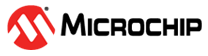4.3 PROTO1 Xplained Pro ID System
The PROTO1 Xplained Pro board has the Xplained Pro hardware identification system implemented. When the board is connected via an Atmel Xplained Pro MCU board to Atmel Studio it will be identified and relevant information like the user guide will be shown. By default the ID device on the board is connected to the right angled extension header and the ID X pin of the vertical extension header on the right side of the board is unconnected. It is however possible to connect the ID X signal to the right angled extension header with the hardware changes described below. This makes it possible to use the PROTO1 Xplained Pro as an right angle extender for extension boards and Atmel Studio will recognize their ID. In order to do so, the PROTO1 Xplained Pro ID needs to be disconnected and the ID X signal needs to be connected. To disconnect the PROTO1 Xplained Pro ID just cut the cut-strap marked as ID PROTO1 (see figure below) on the bottom side of the PCB.

To connect the ID X signal, solder a 0Ω resistor or a piece of wire to the open strap marked as ID X (see figure below) on the bottom side of the PCB.
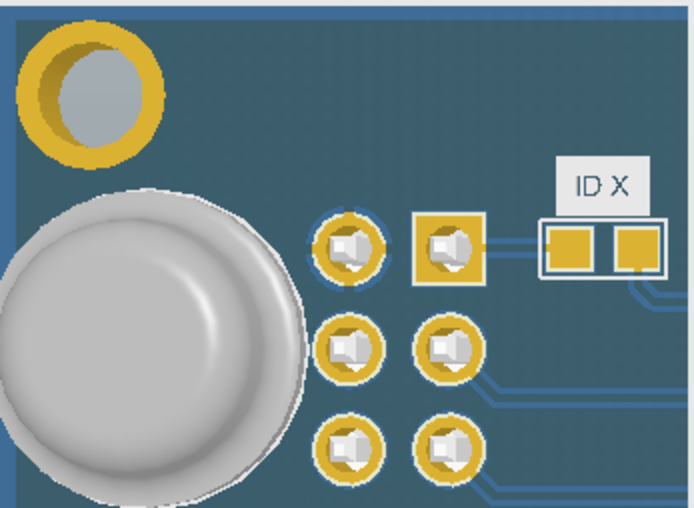
Now any connected Xplained Pro extension modules that are plugged into the vertical extension header on the right side of the board will be detected by Atmel Studio, the PROTO1 Xplained Pro extension board will not longer be detected.