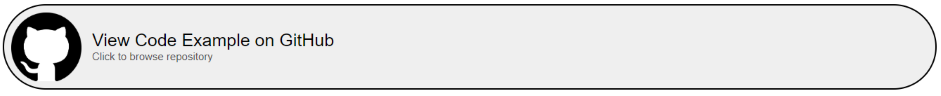1 Features and Pinout
Features of MCU and Curiosity Nano, Board Layout Picture, Board Block Diagram, Pinout Diagram.
1.1 AVR64DU32 Key Features
The AVR® DU family uses the latest technologies from Microchip Technology, with a flexible and low-power architecture, including an Event System, intelligent analog features, and advanced digital peripherals such as a USB 2.0 full-speed device.
- Up to 64 KB in-system-programmable Flash memory with a true read-while-write operation
- One USB 2.0 full-speed (12 Mbps) device-compliant interface
- Programming and Debug Interface Disable (PDID) Security Functionality
- One 16-bit Timer/Counter type A (TCA) with three compare channels for Pulse-Width Modulation (PWM) and waveform generation
- Two 16-bit Timer/Counter type B (TCB) with input capture and signal measurements
- One 16-bit Real-Time Counter (RTC) that can run from an external crystal or internal oscillator
- One 10-bit, 170 ksps, differential Analog-to-Digital Converter (ADC)
- One Analog Comparators (ACs) with window compare functions
- Configurable Custom Logic (CCL) with up to four programmable Look-up Tables (LUTs)
- Event System for CPU-independent and predictable inter-peripheral signaling
- Configurable, internally generated reference voltage
1.2 Board Features
- AVR64DU32 Microcontroller
- Two USB Type-C®
Connectors:
- One connected to the on-board debugger
- One connected to the AVR64DU32’s USB 2.0 full-speed peripheral
- One Yellow User LED
- One Mechanical User Switch
- One green power and status LED
- One 32.768 kHz Crystal
- On-Board Debugger support in Microchip MPLAB® X IDE:
- Board identification
- Virtual serial port (CDC)
- Programming and debugging
- Two debug GPIO channels (DGI GPIO)
- USB Powered
- Adjustable Target Voltage:
- MIC5353 LDO regulator controlled by the on-board debugger
- 1.8–5.0V output voltage (limited by USB input voltage)
- 5.0V Default output voltage setting
- 500 mA maximum output current (limited by ambient temperature and output voltage)
1.3 Board Overview
1.4 Block Diagram
1.5 Pinout
All the AVR64DU32 I/O pins are accessible at the edge connectors on the board. The image below shows the board pinout. Refer to the I/O Multiplexing and Considerations section in the AVR64DU32 data sheet for all available functions on each pin.
1.6 Pre-Programmed Application
The AVR64DU32 mounted on the Curiosity Nano Evaluation Kit is pre-programmed with an example application that showcases the usage of the USB protocol to send a message to any connected device that supports a keyboard and text-modification, done using the HID (Human Interface Device) class to convey a string message through emulated key presses and modifiers sent to the host device(s).
Send the message to the host by pressing the switch (SW0) on the AVR64DU32 Curiosity Nano.
To get started with the application and access the user guide, visit the project page on GitHub, where you can check out the source code or download the hex file.