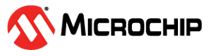1.22 MPFS Filesystem using NVM and FAT Filesystem using SDMMC media
This application shows an example of using the MPFS filesystem on NVM and FAT filesystem on SDMMC media simultaneously.
Description
File System Operations on NVM and SD Card:
- The application contains a MPFS disk image placed in the internal Flash
memory (NVM). The disk image contains below file:
- abc.txt, Size = 13 Bytes. The content of the file is: “Hello World !”
- A SD card is used as another disk, which might have FAT16 or FAT32 implemented on it (dependent on the formatting of SD card)
- On board RTC is used by file system to update the time stamps of the file. Initial value to RTC is the app.c compile time
- The application opens and reads the contents of the file abc.txt in NVM and copies the contents to the file to FILE.TXT in the SD card
- Once the copy is successful from NVM to SDCARD, the application writes the last modified timestamp of FILE.txt updated by file system to FILE.txt on SDCARD
- If the write operation is successful, LED indication is provided
File system layer uses:
- Memory driver to communicate with underlying NVM media.
- SDMMC Driver to communicate to SD Card
- RTC to update file modification time
Downloading and Building the Application
To clone or download this application from Github, go to the main page of this repository and then click Clone button to clone this repository or download as zip file. This content can also be downloaded using content manager by following these instructions.
Path of the application within the repository is apps/fs/nvm_sdmmc_fat_mpfs_multi_disk/firmware.
To build the application, refer to the following table and open the project using its IDE.
| Project Name | Description |
|---|---|
| sam_e54_xpro.X | MPLABX project for SAM E54 Xplained Pro Evaluation Kit |
Setting Up the Hardware
The following table shows the target hardware for the application projects.
| Project Name | Description |
|---|---|
| sam_e54_xpro.X | SAM E54 Xplained Pro Evaluation Kit |
Setting Up SAM E54 Xplained Pro Evaluation Kit
- To run the demo, the following additional hardware are required:
- SD card
- Connect the Debug USB port on the board to the computer using a micro USB cable
Running the Application
- Build and program the application using its IDE
- Insert the SD Card in the SD Card slot of the Device.
- The LED is turned ON when
- The content from the NVM media (HELLO WORLD !) is copied to SD Card successfully
- Application has successfully written the last modified time stamp to SD Card
Refer to the following table for LED name:Board LED Name SAM E54 Xplained Pro Evaluation Kit LED0 - If Success, Insert the SD Card on to your host PC
- FILE.txt should have the following
content:
HELLO WORLD ! File Modified on [dd/mm/yy hh:mm:ss]
Note:
- The initial time loaded into RTC is the compile time of app.c file
- The File Modified time stamp mentioned above is the RTC time retrieved after writing “HELLO WORLD !” to FILE.txt
- If step 3 is repeated then new timestamp along with “HELLO WORLD !” is appended to the existing FILE.txt
- If device is reset, RTC will be again loaded with compile time of app.c file